DVD Profiler's parental control feature allows you to hide adult profiles. You may choose to hide adult profiles in your local collection, in the online listing, or both. To access these options, select Tools->Options->Parental Control.
Enter your parental control access password.
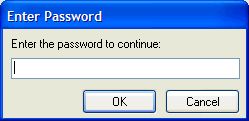
If you don't remember the password you chose, reset your parental control password.
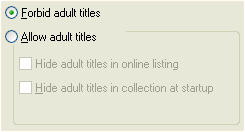
|
You may choose to forbid (hide) all adult titles or allow them. If you choose to allow them, you may wish to hide them in your local collection or in the online listing. The online listing is the listing used when you add a title to your collection through DVD->Add to Collection. |
You may also change your definition of "adult".
See Also
Options Dialog Box | Parental Control