When you first run DVD Profiler, the program will walk you through setting your initial options. Don't worry if you're not sure about one or more of the settings - you'll be able to change the options at any time by visiting Tools->Options.

|
First, select the language you'd like to use. DVD Profiler comes with several language packs, and more will be available over time at www.invelos.com. |
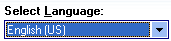
|
|

|
Next, test DVD Profiler's Internet connection. DVD Profiler will try to connect to the Invelos servers and configure itself as necessary. If DVD Profiler is unable to connect, please check any firewall software to make sure it is configured to allow DVD Profiler access to invelos.com and dvdprofiler.com. |

|
|

|
Next, DVD Profiler will display the Program Registration window. Although you can continue to use DVD Profiler with an unlimited collection size, certain features are disabled after your collection size reaches 50 profiles. |
 - Enter your
key - Enter your
key  - Visit the Invelos site to learn more or
buy a key. - Visit the Invelos site to learn more or
buy a key. |
|

|
Finally, select whether you'd like to add your first DVDs or restore from a DVD Profiler backup file (any version). |
 - Add your
first DVDs - Add your
first DVDs  - Restore from a backup file. - Restore from a backup file. |