| Registered: May 17, 2007 |  Posts: 6 Posts: 6 |
| | Posted: | | | | I'm trying to download and install new layouts and reports from the website, but every time I try I get this error: 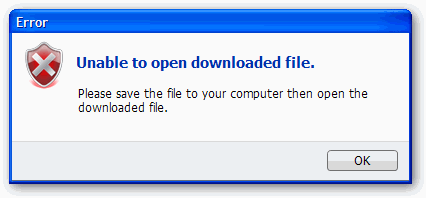 Anyone know what I might be doing wrong? I've tried opening directly from the website, and also downloading first then double-clicking the file, but both give the same error... Thanks! eddie |
|
| Registered: March 13, 2007 |  Posts: 2,692 Posts: 2,692 |
| | Posted: | | | | You don't open the file in windows.
Just save the file in the correct location with the other layouts and then DVD Profiler will open it all by itself.. | | | | Paul |
|
| Registered: May 17, 2007 |  Posts: 6 Posts: 6 |
| | Posted: | | | | According to the help file you are supposed to open in Windows, but since that doesn't work, what is the "correct location"? Where is that folder? It's not under the install directory...
Thanks!
eddie | | | | Last edited: by eappell |
|
| Registered: May 17, 2007 |  Posts: 6 Posts: 6 |
| | Posted: | | | | Hmm... Does anyone know where this secret folder is where I can put downloaded layouts and reports so DVDProfiler will automatically use them?
Thanks!
eddie |
|
| Registered: March 15, 2007 | Reputation:  |  Posts: 5,459 Posts: 5,459 |
| | Posted: | | | | By default, there should be a new folder in your "My Documents" folder called "DVD Profiler".
Inside that should be folders for Layouts, Reports etc. |
|
| Registered: May 17, 2007 |  Posts: 6 Posts: 6 |
| | Posted: | | | | That did the trick - thanks for the help!
-e |
|