| Registered: July 15, 2007 | | Posts: 3 |
| | Posted: | | | | I just installed the program and such.
I added my first movie.
Went fine.
Then I added my second movie, went fine.
Then I went to edit DVD and I notice under each of the DVDs, under Box Set they each other listed.
Someone help? |
|
| Registered: March 14, 2007 | Reputation:  |  Posts: 951 Posts: 951 |
| | Posted: | | | | If it's what you're talking about, it's supposed to be that way. Box sets are not allowed to have any information in their id. To get that info, you have to add a child profile to the box set which will have that info in it. In other words, you have to download the child profiles (for example, with Indiana Jones you'd have to download the box set profile, then a profile for Temple of Doom, a profile for the Last Crusade and a profile for Raiders of the Lost Ark and a profile for the Bonus disc.)
Then, in that option you saw, when editing the box set, you can attach the child profiles, which then will be moved to that particular box set and have the information stored there. The other movies are listed as well, and you have to chose which ones to attach to the original box set.
Hope that helps! | | | | Lori |
|
| Registered: July 15, 2007 | | Posts: 3 |
| | Posted: | | | | 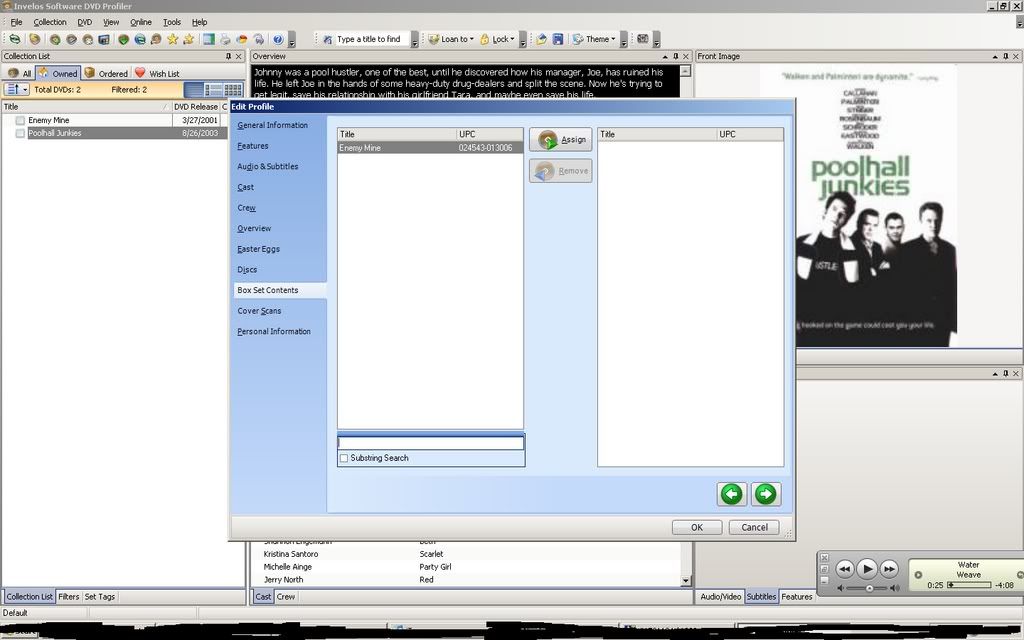 This is what i mean. Like two COMPLETELY different movies and. well you can see in the pic. So is that normal? Or am i dumb and doing something wrong? |
|
| Registered: March 13, 2007 |  Posts: 21,610 Posts: 21,610 |
| | Posted: | | | | You are only in edit profile mode and section you have clicked is only asking you if they are part fo a boxset and if they are to assign them to it. Which of course they are not. What you are seeing is perfectly normal.
Skip | | | ASSUME NOTHING!!!!!!
CBE, MBE, MoA and proud of it.
Outta here
Billy Video |
|
| Registered: July 15, 2007 | | Posts: 3 |
| | Posted: | | | | OMG i get it now.
lmao i am #dumb
thanks! |
|
| Registered: March 13, 2007 | Reputation:  |  Posts: 2,394 Posts: 2,394 |
| | Posted: | | | | Quoting scybord: Quote:
OMG i get it now.
lmao i am #dumb
thanks! Don't worry. We've all been there at one time or another.  Welcome to the madhouse. | | | Another Ken (not Ken Cole)
Badges? We ain't got no badges. We don't need no badges. I don't have to show you any stinking badges.
DVD Profiler user since June 15, 2001 |
|