| Author |
Message |
| Registered: July 19, 2007 | | Posts: 6 |
| | Posted: | | | | I am using an HTC Touch Pro. Everything syncs and displays beautifully except that the text size on the overview tab is too small to read easily. All of the other screens of text are great.
Anyone else having this issue and does anyone know a way to change the text size for that screen?
thanks |
|
| Registered: March 13, 2007 | Reputation:  |  Posts: 922 Posts: 922 |
| | Posted: | | | | The text on my Diamond 2 looks normal:  Perhaps you've changed the text size in your system settings. I don't have an English system here but it should be something like System -> Screen -> Font size | | | 
Deutsches DVD Profiler Forum: www.dvdprofiler-forum.de |
|
| Registered: July 19, 2007 | | Posts: 6 |
| | Posted: | | | | That looks very nice but I am getting what's shown below which on my screen is very small. The rest of the tabs look fine on mine. 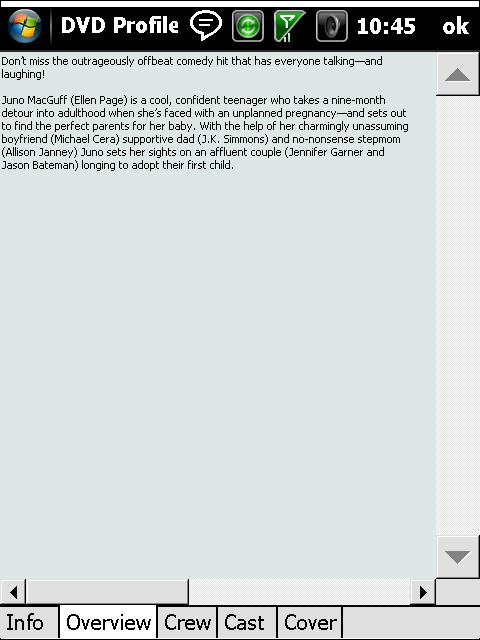 | | | | Last edited: by briandmiller |
|
| Registered: March 13, 2007 | Reputation:  |  Posts: 922 Posts: 922 |
| | Posted: | | | | That's very small...
What Patches/Programs/Skins have you installed? | | | 
Deutsches DVD Profiler Forum: www.dvdprofiler-forum.de |
|
| Registered: July 19, 2007 | | Posts: 6 |
| | Posted: | | | | No patches or skins that I know of but I am happy to adjust of that might resolve the issue. Where would I do that? |
|
| Registered: July 19, 2007 | | Posts: 6 |
| | Posted: | | | | Are there any skip options for the mobile? Would it make a difference what skin I was using on the desktop? Quoting SH84: Quote:
That's very small...
What Patches/Programs/Skins have you installed? |
|
| Registered: March 13, 2007 | Reputation:  |  Posts: 922 Posts: 922 |
| | Posted: | | | | Well, normally skins are the cause for this kind of problem... Unrelated to your problem, if you like to try some Skins or other modifications, you should visit http://forum.xda-developers.com/ but be advised that some mods could lead to a hard reset of your device. This Program could be the solution but I haven't tested it. | | | 
Deutsches DVD Profiler Forum: www.dvdprofiler-forum.de |
|
| Registered: July 19, 2007 | | Posts: 6 |
| | Posted: | | | | Thanks for the response. It sounds like you are talking about doing global changes om my mobile device. Since it is only this one screen of this one app I am not inclined to go this route. |
|
| Registered: March 19, 2007 |  Posts: 2 Posts: 2 |
| | Posted: | | | | On my AT&T Tilt 2 I had huge font displaying the content in the Overview tab. But then I read in another thread about an unrelated issue where they installed the software without the .NET Framework 2.0. So on a hunch I uninstalled the .NET Framework 2.0 from my device and rebooted it. Launched the program and checked the Overview tab and now I have normal fonts. I would recommend anyone having issues with the font size in the Overview tab to try and removing the .NET Framework 2.0 and see if that resolves their issue. |
|