 |
|
|
|
|
|
|
|
|
|
DVD Profiler Release Notes
Version
3.6.0
, released
March 26, 2010
|
For prior versions, see the version history. |
|
New Features

Friends list integrated into the Add DVDs interface
Browse your friends' collections - see what they're buying soon, and check out their
favorites, or search their entire collection by title.
You can show all matches or only those not already in your collection.

Custom collection categories and media types
Create up to ten custom collection categories, with a selectable image and data
tracking.
Custom collection categories can be stand-alone categories, or sub-categories of
your owned collection.
Create an unlimited number of custom media types to track, with optional custom
images and cover media banners. The online database continues to track DVD, HD DVD
and Blu-rays only, but your local database can track whatever media you collect.
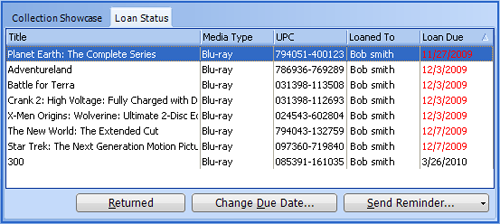
Loan tracking, with optional email reminders for overdue loans, added to the Welcome
screen.
The Welcome page can now be set to display always, never, or only when loans are
overdue. (You can always view it via File->Welcome Page)
Return loans, change due dates, and send customized email reminders right from the
Welcome Page.

Online review scores
Post links via the Profile Links option and view the review scores in your toolbar.
Click the button to jump straight to the review page.
View reviews by fellow DVD Profiler users - the review button highlights when there
are detailed reviews available.
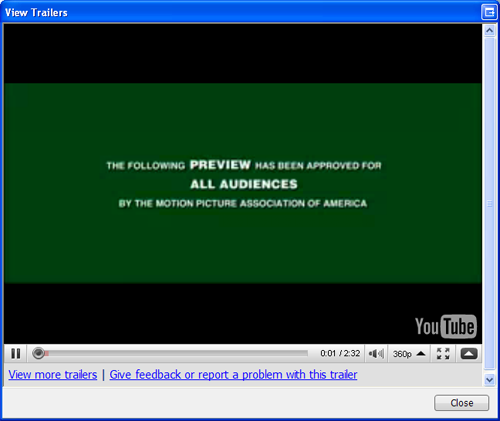
Movie Trailers
View trailers for your collection from within DVD Profiler. Submit new trailers
links and rate/report the existing links from the same interface.
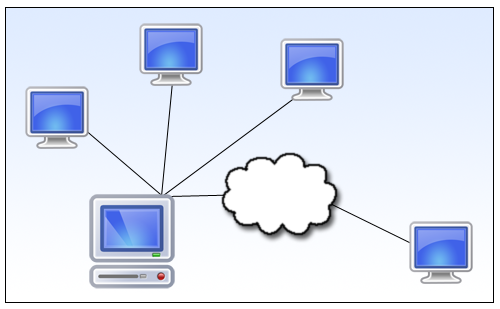
Remote database access
Optionally share your collection via your local network, or (with the proper network
setup), across the Internet.
Set passwords for read-access, and for write-access.
Keep your collection on one computer and access it from as many clients running
DVD Profiler as you like.
Use any connected PC to control the others, synchronizing selection on any connected
client - great for HTPC setups.
And more...
- Official support for Windows 7
- Exclusions: Pick profiles to exclude from display
on mobile, online collections, remote clients, and more.
- Diagnostic startup: DVD Profiler will automatically
help you find and fix issues.
- Profile sharing: Create ".dvdprofiler" files
with your local data to share with fellow profiler users.
Enhancements
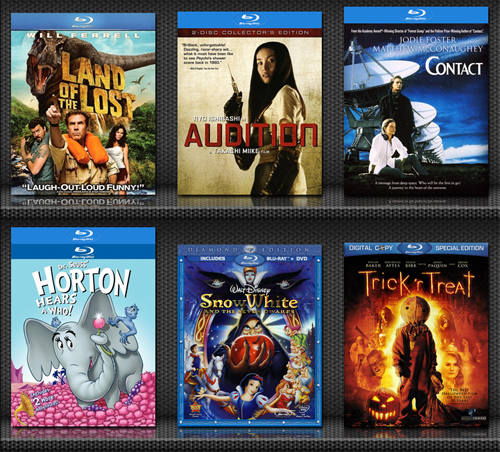
Enhanced thumbnail view with custom backgrounds and effects
Select a custom background image and optionally enable shadow and reflection. Reflection
cropping completes the illusion.
New and changed data fields
- Added feature checkboxes for Digital Copy, BD-Live and picture-in-picture
- Added option to lock box set contents (prevents prompting when new contents available)
- Added "Count As" to Personalize information
- Split trailers checkbox into feature trailers and bonus trailers
- Increased length of Disc Location field to 250 characters
- Increased First Name fields from 25 to 35 chars
- Increased max length for cast and crew dividers from 40 chars to 60
- Added genres for Film Noir, Children's
- Added "Box" and "Digibook" case type options
- Added Georgian to languages, subtitles
- Existing custom crew is maintained and merged when downloading profile updates (custom
crew no longer auto-locked)
- Downloaded cast and crew will now match on full name if no direct name match found
(ignoring name parsing)
- The Blu-ray region is automatically assigned to the region for the selected locality
when Blu-rays are created
- When using replace in the cast/crew editors, hold Shift to assign a Credited As
entry matching the old name
- Added Clear Credited As to the right-click menus in the Cast and Crew editors
- Boolean values in the XML are now lower case
- Revamped audio track system:
- Each track now contains a Content, Format, and Channels designation
- When editing a profile, applicable track channel configurations are shown for the
selected audio format
- Audio filter "and" behavior changed - the matching is made on a per-track basis,
so filtering "French", "Dolby Digital" "5.1" will find only those profiles with
a French DD 5.1 track
- Added "lossless" to the format filter choices
Report engine enhancements
- Added Panels to reports. Items may be parented to a panel, which allows multi-conditionals
and ease of editing
- Added report element for Last Watched, shows the date last watched by anyone
- Added report conditionals: Ever Watched, and Days Since Last Watched
- Added Ctrl + '+' and Ctrl + '-' (numpad) to zoom in/out in report editor and report
print preview
- Added Space + Click/Drag to scroll the view in the report editor and report print
preview
- Boxes now support gradient fills in the report editor
- Added report conditionals for Has Easter Eggs and Has Other Features
- In cast/crew entries on reports, added Index Type: All, Dividers Only, Credits Only,
With Images, defaults to All
- BD Region support added to report region condition; behavior corrected for existing
conditionals
- Media banners for covers are now optionally shown
- Added new "contain" type conditionals for Overview, Easter Eggs, Notes, and Other
Features
- Added "contains" type conditional for Tags - the individual tag name can be entered
or the full path (e.g. "Decades\90s")
- Reports now display translated audio track information
- Added report elements for external reviews (average user, RottenTomatoes, Metacritic)
- Added support in report conditionals for AB, AC, BC Blu-ray region combinations
- Added Bring Forward and Send Backward buttons to alter the item Z-order
- Increased ease of selection - selects items near border click first
- Add an unlock all button to toolbar
- Add Shift and Alt to item resizing in reports (constraining proportions and sizing
from the center)
Improved performance across the board
- Fixed a cause of slow startup. For affected users, program startup will be dramatically
faster
- Welcome page load performance drastically improved, especially with large collections
- Improved the performance of the details view display
- Improved performance of title filter with large databases
- Improved performance of thumbnail processing when running reports
- Movie Pick now loads about 30% faster
- Greatly improved speed and accuracy of DVD Profiler Online synch when synching between
two computers
- Greatly improved performance of changing genre, rating, and media type filters in
the Add DVD window
And more...
- Enhanced color picker to allow persistent named custom colors
- When adding a title via Add DVD, the program detects similar titles in your owned
collection and displays them
- Added 'Add Multiple' feature to Add DVDs by UPC interface. Fully automated additions
by UPC file, entry, or barcode scanner.
- Barcode scanning now automatically detected in the main window:
- If the entry is part of your owned collection, will select it
- If the entry is currently marked as loaned out, will prompt to set as returned
- If the entry is part of your wish list or ordered list, will prompt to move it to
owned
- If the entry is not in your collection, will prompt to add it to owned.
- Bookmark support: Press Ctrl+Shift+Num to mark a spot, Ctrl+Num to jump back to
it
- New options in the Refresh Updated DVD Profiles window allow automated addition
of new box set children
- User reviews can now be displayd as bars or stars, settable via the Options interface
- New credit info window, with expandable credit listings
- Added filter by collection number - None, Empty, or a range - to the Personal tab
in Filters
- Improved compatibility with netbook resolution
- Available updates behavior changed when DVD->Edit selected:
- Prompt to refresh has a checkbox to permanently skip the update
- If refresh is selected, the profile comparison is displayed allowing partial acceptance
regardless of lock status
- Added optional credited count column to all cast and crew listings
- Add drive drop-down and eject button to DVD->Edit->Discs, DVD->Change UPC, and DVD->Add
to Collection->By Inserted Disc
- Added option to lock layout (View->Lock Layout)
- Added chart for Purchase Places
- Added Collection->Flags->Flag by UPCs, supporting direct entry, text files, and
barcode scanners
- Added Movie Pick condition for new release
- Front and back cover image displays now accept file drag/drop. Files dragged this
way will not be recompressed and will instead be copied byte for byte.
- Added sort by production year in the Add DVD window
- Clicking links in the program will now always launch the default browser rather
than launching in Internet Explorer
- Watched By window: Added Previous and Next buttons to the date selection. Shift-click
to change one week, Ctrl-click by one month, Ctrl+Shift-click by one year
- History and Notes added to Paste window
- Added Copy History to Clipboard option to user's history and DVD History
- Double-click on feature icon to find profiles with that feature
- Thumbnails optionally display days till release in a small circle
- Added sortable collection list column for locality
- All collection sorts now have a tertiary sort by production year
- Add by disc ID now shows a full list of matching profiles, with localities, if there
are more than one
- Allow multi-row cast/crew photo grid
- Option to not nest box set children, available via the collection view button
- Added Average User Review as a sortable column in the collection list
- Media banners may now be enabled individually for the front and back images, on
a per-profile bases via the DVD->Edit Cover Images interface
- Added prompt to backup every x days, configurable under Tools->Options->System
- Filter multiple countries of origin
- Filter based on locality
- Added filter for exclusions, under personal tab
- Thumbnail view hint window may be disabled via Tools->Options->Display
- Currency type is now shown for purchase price/SRP when it differs from the default
- Locality now shown in the Add DVD by UPC interface if the locality doesn't match
the user's default locality
- When removing an individual DVD from your collection, the images are deleted without
separate prompt. To get the prompt (and optionally keep the images), hold shift.
- "Watched notes" are now also displayed in the Edit User interface, under the users'
history view
- Personalize window can now be navigated without the mouse, via Tab key. To insert
a tab into notes, press Ctrl+Tab
- Other Features field can now be searched via the Other filter
- Title filter now searches both title and original title regardless of display settings
- Added "Credited X times" to credit info window
- Added cancel capability during collection scan of movie pick
- Added optional photo indicator column to crew listing
- UNC names can now be used in File Folder settings
- Option to download missing images when downloading from DPO
- Blu-ray/DVD combo now selectable when editing media types
- Added command parameters to repair utility /AutoFull, /AutoBasic, /AutoClose. All
will close when complete, AutoClose will prompt for options at start.
- Added command file command: RepairDatabase. Passes parameters to repair utility.
Include /Restart to restart DVD Profiler when done. DVD Profiler will auto-close
when repair is started.
- Scroll bar added for overview and easter eggs edit windows
- Added buttons to enter special characters (•, —, –, ™, ©, ®, †) into overview
- When database repair utility is finished, it now displays the list of repair notes
- Added Next matching cast/crew buttons to quickly select matching entries in the
credits when filtering by cast/crew
- Now prompts to refresh updated profiles as needed
- Remember window position for restoring cast/crew images
- Changed display of 0 runtime to blank in collection list text
- Add DVDs window layout remembered and restored
- Optional selection highlighting of current cast/crew photo
- If the files in the data directory are read-only, warn and offer to change it
- Purchase place selection field now supports incremental search
- Added media banners to movie pick
- Add ability to edit tags from personalize window, edit window
- In reports, aspect ratio now has a fill style/color, allowing colored aspect ratio
graphics. Fill may be inverted to allow BG to show through.
- Added HTML panel DP_Vars variables which allow matching colors to the current display
theme
- In the DVD Profiler Online synch window, added a button to access the online collection
settings page
- Added splitter to Audio & Subtitles tab in the DVD Edit window, resizable so all
tracks can be seen on larger displays
- Added button to disable parental control in the lower left of the Add DVDs window
- When cast/crew images are added from the credit info window, the display is updated
immediately
- Added button to DVD Edit to edit custom genres
- Added a search field for studios in the studio filter
- When adding a profile by UPC or disc ID if there is one match only, locality is
now displayed
- List of installed plugins added to the DP_HeaderVars section in HTML windows, with
info and loaded indicator
- User selections maintained when changing 'Filter users by ratings' in Watched By
- Added an indicator in personalize when collection number is in use
- The DVD->Move To command is now recursive, and will move all box set children,
grandchildren, etc
- Added 2.40:1 as a standard aspect ratio option
- Sortable column headers in Add DVD by Title are now clickable to set sort
- Shutdown tasks (backup, pocket sync, command files) no longer execute when starting
the repair utility
- Added 'Similar to' setting for rating filter, matches rating age as 'Exactly' used
to. 'Exactly' now is an exact match
- Changed default backup file location to the My Documents folder
- Dividers now use <div> tags rather than <span> tags in the layout HTML,
including profile comparisons and previews
Bug Fixes
Bug fixes in version 3.6
- Fixed: Crew roles now translated properly in crew info window
- CTRL+G to toggle gallery now works as expected
- No release date shown as '1/1/0001' in Add DVD by Title - now shown as blank
- Fixed: File->Open Database->New Database crashes under Windows 7
- NTSC/PAL setting now copies via Copy/Paste, if Video Formats is checked
- Discs added to a profile automatically by the DVD->Add to Collection->By Disc ID
interface now properly carry forward the "Dual Layered" flag
- Fixed: Sort order is wrong when switching databases
- The alphabetic sorting in all drop down boxes now depends on the translated text.
(Locality and COO)
- Overview text color now set correctly w/a black background
- Cast/Crew name search now locates names with spaces in the first name correctly
(such as "The Rock")
- Cover images on welcome screen now show media banners
- Fixed: When mass-setting a lock, is unselecting 'entire' for the flagged profiles
- Fixed: Double-click between Disc Info and Side A in main display, close DVD Profiler,
reopen = missing disc info section
- Corrected access violation when press spacebar w/an empty collection list
- Deletion of child profiles is now recursive
- Under Vista and later, mobile sync error message now references Mobile Device Manager
instead of ActiveSync
- Corrected nesting of bold and italic tags in overview
- Bold and italic tags now properly close in the overview HTML
- Right-click, copy on the cover image no longer includes the HD banner in the copied
image
- —, –, ™, ©, ®, † now display properly in overview edit window
- The settings of substring search in filters and Add DVD window are now remembered
- Fixed: Backing up a 0-byte file (such as a report) causes an error restoring
- Fixed: NTSC/PAL change not shown in profile change preview window
- Title fields in the Add DVD window now allow full length for titles
- In reports, aspect ratio graphic now shows appropriate size when full frame/P&S
and no ratio specified
- Rating chart now correct when reviews partially set (e.g. 2 stars, 0 stars now total
as 2 stars instead of 2 1/2)
- When removing a box set parent, children in different collection types are no longer
removed
- ... and many more bug fixes throughout the program
Bug fixes in version 3.6.1
- Corrected possible access violation in DVD->Edit via the Move Down button
- Added optional printing methods to address missing images in reports, acessible
from the print dialog; also changed default printing method
- Fixed: Sort options in credit info window not working
- Addressed hang experienced by some users when creating a new database
- Corrected performance issue in Personalize with very large collections
- Fixed: On Add DVD->by Disc ID, the Alternates window list keeps growing with the
same entries being duplicated.
- Swapping column order of cast name/role causes display issue of credited as
- Unflag during contribution not working for localities outside the US
- Fixed program crash at start experienced by some users
- Connection closed gracefully should be trapped (everywhere? in dpo synch?)
- Layout HTML doesn't show voice flag if there's no role set
- Sorts incorrect in welcome page loaned list (date in particular)
- Fixed: Review is not saved via DVD->Edit when it is the only change
- Fixed: Copy crew section stops copying when it reaches a group divider
- In Add DVD window, the similar title detection now works with custom collection
types
- Moved help to web-based help to facilitate updates (currently unchanged content
from 3.5.1)
- Default odd collection types to owned, in collection read, dvd read, and collection
type totals
- Fixed: Collection number in use displayed in some cases when it shouldn't be
- Fixed: Chart for Video Review showing Entire Review
- Fixed: Movie Pick selection for last watched is not filtering correctly
- Fixed: Movie Pick matching count not updated when an audience member is deselected
- Fixed: Setting exclusions via right-click did not trigger the upload during the
next DPO synchronize
- Corrected error synching mobile when a custom collection type used the blank image
|
|
|
|
|
|
|
 |