
 Invelos Forums->DVD Profiler: Desktop Technical Support
Invelos Forums->DVD Profiler: Desktop Technical Support |
Page:
1  Previous Next Previous Next
|
|
"Location" and "slot" information missing from "Discs" tab... |
|
|
|
|
|
| Author |
Message |
| Registered: May 24, 2007 |  Posts: 7 Posts: 7 |
| | Posted: | | | | The above information is missing from the Discs tab. My son has done something I haven't been able to figure out yet. I'm pretty new to this software, but here is what I've done so far:
Right clicked when on the "Discs" tab and selected and de-selected the location and slot tabs
Loaded different layouts
Re-sized the boxes where the information is housed, in the event it was off the screen.
Re-booted my machine and re-started profiler
Please help me fixed this!!!! As you know, it takes, literally, hours to enter a DVD collection and those two pieces of information are particularly critical to my collection. Let me know what I'm not doing!!!
Thanks in advance!! |
| | Registered: March 13, 2007 | Reputation:  |  Posts: 3,441 Posts: 3,441 |
| | Posted: | | | | Quoting hendoo: Quote:
Right clicked when on the "Discs" tab and selected and de-selected the location and slot tabs Normally this should be your ticket, I suppose. Selecting the location and slot column should make them reappear. If it does, make sure to save that Layout immediately/before you close DVD Profiler. If it doesn't, then this might be a bug; I have them turned off, but can't try now. Maybe once turned off they can't be recovered....? (I'll try tonight, if no solution is found until then.) | | | Achim [諾亞信; Ya-Shin//Nuo], a German in Taiwan.
Registered: May 29, 2000 (at InterVocative) |
| | Registered: March 13, 2007 | | Posts: 1,283 |
| | Posted: | | | | For clarity is it the actual fields that are missing or just the information that goes in them? 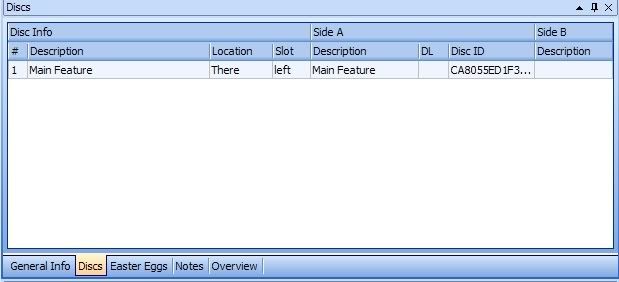 e.g. in the above example you aren't seeing the There & Left info, but can see the Location/Slot headings? If it's the case the information and not the fields are missing is it possible your son deleted it? Having said that others have reported a bug where information disappears from view, which is fixed by backing up the collection, uninstalling & reinstalling Profiler, then restoring the backup. To back up go to File > Backup database and follow the prompts. (You should do this on a regular basis) You may want to wait and see if anybody else comes along with info, but I'd do the backup now as it's good practice. | | | | IVS Registered: January 2, 2002 |
| | Registered: May 24, 2007 |  Posts: 7 Posts: 7 |
| | Posted: | | | | Thank you both for your replies... The actual fields are missing, not the information in the fields. I guess I'm going to go the uninstall and reinstall route, then try to keep my son from messing!  Thanks again!! |
| | Registered: June 22, 2007 | | Posts: 42 |
| | Posted: | | | | I had this issue also. I do not have the app on my laptop (on travel atm), but to turn on Location and Slot on for the report is something that, to me, is not obvious and deserves to be improved - espeically since it is core to a collection - where is it. (based on fuzzy memory), you have to pull down the last icon on the personal icon list, and then you have to go the left column and select "location" and turn it "ON" to get the location printed. Same for slot (you in effect drag the same thing down twice, turn it on once for Location, and once for slot - or one drag down with both "ON" and let the program control placement.) Also you can easily download report format's that have it in the existing report format, which i did at first and was frustrated in that it didnt provide any enlightment over the secret way to get it into the report. |
| | Registered: June 9, 2007 |  Posts: 1,208 Posts: 1,208 |
| | Posted: | | | | umm...he's not talking about reports... |
| | Registered: June 22, 2007 | | Posts: 42 |
| | Posted: | | | | ummm.. you're so right - thats what i get for reading the forums on travel. I will timidly mention that the loc and slot fields were not displayed on my system also, and i right clicked and added them. Which is what has been infered already. So ok, no more comments from the road. |
|
|

 Invelos Forums->DVD Profiler: Desktop Technical Support
Invelos Forums->DVD Profiler: Desktop Technical Support |
Page:
1  Previous Next Previous Next
|
|
|