 |
|
|
|
Invelos Software's database of DVD information is grown and refined through contributions from users like
you. In order to ensure accuracy and consistency within the database, we've
created this set of rules governing contributions.
Please familiarize yourself with these rules and feel free to come back here
whenever you have a question.
|
|
|
|
|
|
|
 Back to standard view
Back to standard view
|
| Introduction |
|
Thank you for your interest in contributing to the DVD Profiler main database!
As part of our ongoing quest to maintain, improve and refine our DVD database,
we have created these rules. These
rules apply to online contributions. You can use DVD Profiler locally, or you
can contribute to the main online database, or you can do both. If you want to
contribute to the online database, the rules tell you how to complete each DVD
Profiler field.
If you wish to save different information in your local profiles, you are free
to do so in your local database, but do not contribute your information.
The main database is standardized so that all profiles follow these rules. DVD
Profiler allows you to lock your data so that it is not overwritten by updates
from the main database.
The authoritative source for information submitted should be the DVD
itself. Please don't submit content from a third party database, and always
verify the specifications printed on the cover. In both cases, errors abound,
so always verify the information
directly from the DVD whenever possible.
These rules apply to all kinds of profiles, but there are two special cases
where the rules need clarifications. Where you see the icons shown below, refer
to the special instructions at the end of this document. These are titled Movie
Box sets and TV Series on DVD.
|
 |
Box sets containing more than one film |
|
 |
TV Series on DVD |
Note: The standard rules do apply for these special cases; the sections clarify
specific ways the rules apply to box sets and television series on DVD.
We hope every user learns something from this list of rules, and that reading
all of the rules adds to your enjoyment of DVD Profiler!
Note: These rules are subject to change without notice. For a list of selected
significant updates, see the Revision
History.
The latest changes are highlighted.
|
|
|
| What to Contribute |
|
Contribute only the following items to the main database:
-
"DVD Video, HD-DVD Video, and Blu-ray Video" discs (including MiniDVD): These discs contain movies,
television shows, music performances and other professionally-produced and sold
DVDs. No CDs, DVD-Audio discs, video games, Video CDs, or VHS titles will be
accepted.
-
“DVD Video”: These discs, included as bonus discs with CDs or video
games are accepted, but only contribute the DVD Video information.
-
Dual-Disc DVDs (which store both “DVD Video” and “DVD Audio” information):
These can be contributed, but include “DVD Video” information only.
UMD is not a MiniDVD and should not be contributed.
The main database should contain information about legal, professionally
produced discs. Do not contribute "bootleg", other illegal
DVDs, or privately created DVDs even though the content
may be film or TV.
When creating a new profile for contribution, the preferred method is to create
from the UPC number. The UPC (called EAN in some countries) is the number under
the barcode on the DVD’s case. DVD Profiler uses the entire UPC/EAN, including the
check digit, as highlighted below:
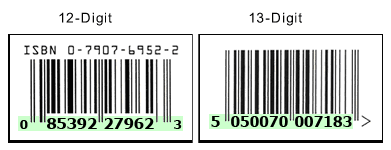
When contributing a title by UPC, make sure the UPC is entered in this format.
Do not contribute titles with "made up" or otherwise inaccurate UPCs. If a
title does not have a UPC, then add the title by Disc ID, using your DVD-ROM
drive.
Make sure that the locality selected is correct for the release. In your
profile, use the language of the locality for the release. Do not use mixed
languages.
If the locality in your database is incorrect, and the correct one is not in the
main database, you can change the locality of an existing profile for the same
title. To do this, select DVD->Change Locality from DVD Profiler's
main menu. Make sure you validate all information in the profile (including the
UPC) before contributing the new locality to the main database.
|
|
|
| Before You Contribute |
|
|
Before changing a profile and making a contribution, there are some things that
you should consider.
-
Before editing an existing profile, make sure you have refreshed it from the
online database so that you are starting with the latest version.
-
Read the prior Contribution Notes. They will give you information about
contributions that other users have made. There are two specific things that
you need to be particularly aware of:
-
Have other users verified discrepancies between the cover and the actual disc
information? If so do not contribute the incorrect box information again.
-
Are there pending contributions from other users, which have yet to be
evaluated by Invelos screeners? If so, you need to ensure that your contribution
will not overwrite pending corrections with incorrect information again. Or are
you duplicating the contribution that is pending, just contributing the same
information again?
-
Make sure your contributions add significant value to the database. For
example, contributions that only re-order the information within a certain
section should not be submitted. These unnecessary changes are highlighted in
the rules. Please do not make a separate contribution for them; however, they
may be acceptable if you are making wider corrections to a profile.
-
Studios occasionally re-release titles with the same UPC/EAN, but with changed
content – for example Cover Images, Case Type and Overview. Subsequent releases
are entered with an alternate version UPC/EAN.
|
|
|
Titles 
 |
|
|
Title
Use the title from the front cover.
-
Never add distinguishing factors to the title (such as "Widescreen" or "Special
Edition"). Use the Edition field for these.
-
Check capitalization of the title.
- Do not include quotes if they surround the entire title.
- Include possessives if the front cover includes them, and if they are verifiably part of the title.
If quotes surround the title in the credit block (generally on the back cover), check whether the possessive is within the quotes. In the absence of quotes to verify, check
the font size used for the title on the front cover. Generally, possessives which use a significantly smaller font are not part of the title.
- Possessive examples: "Tim Burton's Corpse Bride", John Carpenter's "The Thing". In each case, the portion within quotes is the title.
- For titles which include periods, dashes, or other symbols, check the credit block on the back of the case if included. If not, check the film credits or opening sequence. Use these to determine whether to exclude or convert the symbol to a standard character such as ".", "-", or "*"
-
Use capitalization rules common to the language of the
title. “Tout va bien” is correctly capitalized. “Tout Va Bien” is not.
- English titles will be automatically capitalized by the contribution system per the Associated Press style title standard. Capitalization Tool
-
If the title appears in multiple languages, use the title that matches the
language of the locality and do not include an alternate title ( for instance
in another language).
-
Episode descriptors are part of the title; separate them with a colon and
space; e.g. "Star Trek III: The Search for Spock". For multiple
descriptors, use a colon and space for each break.
-
For music and stage performance DVDs, use the performer or group name followed
by the DVD title, separated with a colon and space. For example: "U2: Rattle and Hum",
"Ellen Degeneres: The Begining".
-
Annual DVDs such WWE or NFL Films titles if the year is included it is part of
the title and should not be included in the Descriptor field. For Example
Title: Year.
-
The title for a Box Set should be the title listed on the Front Cover; for
example Alien Quadrilogy.
- If the title is shown run together, but with coloring and/or symbols splitting the title words, use standard spacing.
- Certain characters will be converted automatically during contribution. e.g. "•" will be converted to "-"
Edition
The Edition field is for distinguishing between DVDs, and for indicating
special versions and collections (for example The Criterion Collection,
Widescreen, Full-Screen Edition, Director's Cut). It's usually safe to use one of the built-in
selections if appropriate. If you are using a non-standard edition, take it
from the DVD box, and ensure it will help distinguish between different
releases of the same title.
Edition is generally displayed on the front cover, but may also be gathered from the back cover if present.
Do not enter media types (such as "Blu-Ray + DVD + Digital Copy") into the edition or title field.
Original Title
The Original Title field serves two general purposes, but in both cases allows
for the tracking of the original feature title. For profiles which have an alternate title displayed on the cover, use the title from the film's credits.
For titles released outside their country of origin, use the original release title.
In cases where the title
is the original title, leave the Original Title field blank.
-
Foreign Films: The Original Title field will contain the
original title for the main feature in the country of origin. i.e. A
German DVD release for a film originally produced in the United States would
have the German title in the Title field and the English title in the Original
Title Field.
-
Modified Titles: The Original Title field will contain the
original theatrical title, while the Title field will contain the title of the
DVD release. For instance, for the Special Edition rerelease of There's
Something About Mary:
-
Title: There's Something More About Mary
-
Original Title: There's Something About Mary
|
|
|
| Film Details |
|
|
Production Year 

Enter the year of the original theatrical release. For films that have been
updated (e.g., a Special Edition or Directors Cut) use the year of the original
release, not the year that the re-release was “made” or released.
Country of Origin (COO)
Enter the country or countries in which the main feature's production company/companies are based, in the order they appear in the credits.
DVD Release Date
Use the date when the DVD was first released for sale in its specific locality.
Do not change the DVD Release Date if a release:
-
Goes out of print and then is subsequently re-released using the same UPC.
-
Is recalled due to a production error and is subsequently re-released in a
corrected version
The DVD Release Date is always the date of Original Release.
Running Time 
Use the Running time specified on the DVD cover unless you can verify there is
a discrepancy between that and the actual Running time. When contributing an
accurate, DVD-based, time from the DVD, round down from 29 seconds and up from
30 seconds in the nearest minute. Include your verification method in your
Contribution Notes. For instance, note that a given movie has an actual Running
time of 119: 37, Running time would be 120 even if the case said 119 or 121.
For branching titles, or those with multiple versions (e.g. Theatrical and
Director's Cut) on the same disc, use the longest running time. Exception:
If the longer version is available only as part of an Easter Egg, use the
shorter running time.
Rating 
Use the Rating shown on the DVD cover, with the following constraints:
- For localities which offer it as a choice, enter "Unrated" for DVDs which:
- Contain an alternate version of a film which received a theatrical rating, and which have no rating or are marked "NR" or "Not Rated"
- OR include "Unrated" on the front or back cover of the case
- Use "NR" for DVDs which do not qualify for the "Unrated" rating, and which have no rating or are marked "NR" or "Not Rated"
- Use the “Adult” rating for all Adult films.
For DVDs with more than one rating shown (e.g. a DVD which includes an R and Unrated version), use the highest applicable rating with the following scale:
- NR < Board Rating < Unrated < Adult.
Rating Details 
Enter rating details as shown, excluding the rating itself and trailing period. e.g. "Rated R for sci-fi violence and brief language." is entered as "Sci-fi Violence and Brief Language". Obtain the rating details in order of preference from:
- DVD case, usually on the bottom rear
- Rating page displayed on-screen
- Filmratings.com, or the equivalent region-specific ratings information website
For English profiles, capitalize all words except joining words such as "of", "the", "a",
"in", etc. For non-English profiles, use capitalization rules common to the language of the profile, as
commonly used for titles.
In all cases, the first word will be automatically capitalized in your submission.
SRP
Use the SRP (Manufacturer’s Suggested Retail Price) at the time of the DVD’s
original release using the currency type matching the locality of the DVD. Do
not change the SRP in DVD Profiler to reflect reductions in SRP that
distributors make in continually over time following release. Ensure the
currency type matches the locality of the DVD. Do not make contributions with
changes of a few cents/pence to the SRP.
Studios
List the Studios in the following priority.
-
Theatrical Release Studio(s)
- Production Company(s)
Media Companies
The company(ies) responsible for the publishing (creating, assembling and ordering of the DVD/HD/BD content) and/or physical distribution of the media.
Enter in the following order:
- Publisher (Content) - Usually found as a logo on the bottom of the back cover or in the credit block, often containing the words "home video" or "home entertainment. Secondary publishers (eg. The Criterion Collection's Eclipse label) may also be listed.
- Licensor (Home Video Rights) - Usually found (dated with the year of the DVD release) on the back of the box or in the credit block with words words regarding "under license from...".
- Distributor - Usually found as a logo on the bottom of the back cover or in the credit block with words regarding distribution.
Some companies (using similar but different names) may serve more than one function. List such companies only once, using the name from the logo. List secondary publishers even if the name is similar. If you are unsure of the function performed, do not list the company.
Do not abbreviate Studio or Media Company names. e.g, use Universal Pictures not just Universal; The Criterion Collection rather than Criterion or Criterion Collection; Walt Disney Pictures not just Disney. Exception: If the studio name is too long to fit, use standard abbreviation rules.
Omit company suffixes such as LLC, Ltd., Inc.
Omit any locality-specific suffix. e.g. Enter Paramount Home Entertainment, not Paramount Home Entertainment (UK)
There is further information about correct listings of studios and media companies, and the opportunity to ask questions if unsure, in the Contributions forum.
Genre
Genres are often a matter of personal interpretation, which can differ among
users. If your personal preference for Genre differs from the main database,
you can store the information you prefer in your local database and lock the
Genre field from further updates. Do not make contributions that only change or
re-order Genres, unless the existing Genre list is blatantly incorrect.
Custom genres are for local use only and will not be included in the contributed profile.
Additionally, although up to five genres may be assigned in your local database, only the top three non-custom genres will be contributed.
|
|
|
| DVD Specification |
|
|
Case Type
Specify the type of packaging in which the DVD is released. There is further
information about case types, images showing each type, and the opportunity to
ask questions if unsure, in the Case Types thread in the forum –
click here
Regions 
List the Region(s) shown on the cover, unless you can verify there is a
discrepancy between that and the region coding on the disc.
-
List DVDs encoded for at least Regions 1-6 as "All." Regions 7-8 are ignored
for the purposes of DVD Profiler.
-
RCE discs report region information incorrectly when analyzed. If RCE is
present, use the box information.
When adding regions not listed on the cover, include your verification method
(including of RCE presence) in your contribution notes.
Disc Formats 
Use the check boxes as follows:
| Check Box |
Disc Specification |
| Dual-Layered |
Discs with two layers of data presented on the selected side.
(i.e. RSDL) |
Disc IDs 

Add disc information for each disc using a DVD-ROM drive. Use the default
descriptions wherever possible; do not change "Main Feature" to the film’s
title. Use one description per disc. If a disc is double-sided, there is only
one description for that disc.
-
Do not enter each side as a separate disc.
-
If a movie is on both sides of a disc in Widescreen and Pan & Scan or Full Frame versions, identify this by entering the Side A description as "Main Feature (Widescreen)" and the Side B description as "Main Feature (Pan & Scan)" or "Main Feature (Full Frame)", or the reverse if that is the order on the disc sides.
If a film spans 2 discs, add (Part 1) and (Part 2) to the “Main Feature”
description.
If your Disc ID differs from the Disc ID in the main database, you may change it
and re-contribute it. All Disc IDs are stored in the main database and are used for disc identification
within DVD Profiler.
Video Formats 
Use the check boxes as follows:
| Check Box |
Film Specification |
| Pan & Scan |
Films that were shot at an aspect wider than 1.33:1, and then
cropped to 1.33:1 for presentation on the DVD. |
| Full Frame |
Films that were filmed at 1.33:1 or Academy Ratio and presented as
such.
Films presented in Open Matte and TV series, unless otherwise noted.
Computer generated animation re-rendered to 1.33:1 (even if the original
theatrical release was widescreen). |
| Widescreen |
Films that are presented in ratio wider than 1.37:1 (Academy Ratio). |
| 16 x 9 Enhanced |
DVDs with a widescreen presentation that is Anamorphic,
often listed as "Enhanced for 16x9 Televisions". |
DVD boxes frequently incorrectly list a film as Full Frame when it is actually
Pan & Scan (P&S) due to the negative image that P&S has. Please use
the correct terminology in DVD Profiler.
Use the Ratio drop down list/edit box to enter the aspect ratio of the main feature. In
cases where Widescreen and P&S versions are included, list the Widescreen
ratio.
Use the Video specified on the DVD Cover unless you can verify there is a
discrepancy between that and the actual Video included on the disc. When
contributing accurate, DVD based Video – including P&S in place of Full
Frame - include your verification method in your Contribution Notes.
Color
| Color Option |
Use For |
| Color |
Programs that were produced in color, and are displayed in color. |
| Black & White |
Programs that were produced in, and are displayed in, Black & White or sepia/single toned. Tone may change from scene to scene, as long as each scene is single-toned. |
| Colorized |
Programs that were filmed in Black & White and later colorized (digitally or manually). |
| Mixed |
Programs that feature different coloring methods (e.g. Color and Black & White). Use when the coloring for at least 10% of the film differs from the rest of the film. |
| Multiple |
Contains multiple programs which differ in their coloring methods (such as box sets or multi-film discs with a Colorized and Black & White version included). |
For the color option, consider only the feature content, including all included variants of the feature content. Do not consider other bonus features such as documentaries.
Dimensions
| Dimension Options |
Use For |
| 2D |
Standard two-dimensional programs. |
| 3D Anaglyph |
Programs designed to be viewed with red/blue glasses or similar, or splitscreen. |
| 3d Blu-ray |
Blu-ray programs designed to be viewed on a 3D-capable Blu-ray player and television. |
For the dimension option, consider only the feature content, including all included variants of the feature content. Do not consider bonus features such as documentaries. Check all boxes that apply.
For programs which have both 2D and 3D scenes, check all options that apply.
Subtitles 
You may list up to 32 subtitles.
Audio Formats 
Select the appropriate content type and format type for each track.
-
List each Commentary track as a separate entry.
-
List audio tracks in the order in which they are encoded on the disc,
determined via your DVD player or DVD-ROM drive.
Use the Audio specified on the DVD Cover unless you can verify there is a
discrepancy between that and the actual Audio included on the disc. When
contributing accurate, DVD based Audio, include your verification method in
your Contribution Notes.
Include all audio tracks which are selectable via one or more of the following:
- The disc menu
- The player's Audio Track selection button
- Autoplay when the content is started
Note: Select Mono for both 1-channel and 2-channel mono.
|
|
|
| Disc Features |
|
|
Use the Features check boxes as follows:
| Check Box |
Check the Box for These Features |
| Scene Access |
Menu option allowing access to individual chapters or scenes. |
| Feature Trailers |
Theatrical Trailers or TV spots for the main feature.
|
| Bonus Trailers |
Theatrical Trailers or TV spots for the other films/shows. Do not include studio trailer montages.
|
| Featurettes |
Any video documentary material regarding the film, or those
associated with it. |
| Commentary |
Audio Commentary
Text Commentary |
| Deleted Scenes |
Deleted Scenes, Alternate Scenes, Alternate endings available
through a separate menu option, and not incorporated into the main
feature or a documentary. |
| Interviews |
Interviews, generally with cast and/or crew members available
through a separate menu option, and not incorporated into the main
feature or a documentary. |
| Outtakes/Bloopers |
Footage, generally mistakes, captured during filming, generally humorous.
Occasionally, outtakes are scripted (e.g. animated outtakes). |
| Storyboard Comparisons |
Comparison of scripts or storyboards to final footage. |
| Gallery |
Photo Gallery
Still Gallery
Storyboard Gallery
Poster Art |
| Production Notes/Bios |
Textual Notes about the Film Production
Cast, Crew and/or Character Biographies/Filmographies |
| DVD-ROM Content |
Content available only via DVD-ROM. (Check this box in addition to
any other check-boxes for that content – do not list specifics in Other). |
| Interactive Games |
Games intended for play with standard DVD Players (generally via
the remote). |
| Multi-angle |
Any multi-angle content (accessed via the Angle button on your
remote) |
| Music Videos |
Music videos for specific songs which are not incorporated into
the main feature or a documentary. |
| Digital Copy |
An additional digital copy of the main feature included on one or more discs in the package, or activated via download through a key included in the package. Include Windows Media and Apple iTunes content as well as
digital copies intended for mobile devices. |
| Picture-in-picture |
Picture-in-picture content integrated into the main feature or supplimental content, not including the menus themselves. |
| BD-Live |
BD-Live only. This feature is available only on Blu-ray profiles. |
| THX Certified |
Main features that are THX certified, shown by the logo:
 |
| Closed Captioned |
Closed Captioned identified by the logos:

If none of these logos is present, and you are unable to verify directly
that the disc is Closed Captioned, then Closed Caption should not be
checked. Note: Subtitles are not the same as Closed Captioning. |
Use the Other free text box for Extras that do not have a specific indicator. Do
not re-list extras here that are already indicated with the check-boxes. If
you're unsure whether a particular Extra should be listed here, it probably
shouldn't be.
Examples of valid Other Features:
-
Trivia Tracks
-
Radio Spots
-
Film Introductions (which were not
part of the original theatrical release)
-
Indications for multiple versions of a film
Examples of invalid Other Feature entries:
-
Numbers of discs "2-Disc Set" etc.
-
Film Descriptions - "Director's Cut", etc.
-
Introductions which were part of the original theatrical release
Bonus Feature Films
The term "Bonus Feature Film" is used to define any feature film that is included as part of the bonus material for a single release. These are not the same as Double Features or Anthology Collections which are a collection of films grouped together which require the "Box Set" contribution rules.
Do not confuse "Bonus Feature Films" with "Any video documentary material regarding the film, or those associated with it." Those are Featurettes.
Some examples of Bonus Feature Films are:
- Previous movie versions, example "Ben-Hur: Four-Disc Collector's Edition" which includes the 1925 version.
- Companion movie bonuses, example "Season of the Witch" which includes "There's Always Vanilla" from the same director.
Create the profile for the main feature in line with the standard Contribution Rules with the title of the Bonus Feature Film added to the Other Features field.
Create a child profile for the "Bonus Feature Film" using its individual UPC if available or use Disc ID (read on a DVD-ROM)
if not available. If the Disc ID is already in use, create an alternate version Disc ID. When creating a child profile, do not remove the "Bonus Feature Film" Disc ID from the main profile.
When profiling the "Bonus Feature Film", only profile the data associated with that film. Any features associated with the Main Feature belong to the Main Feature profile.
Add the additional profile to the Main Profile as a child profile via the Box Set button.
Cover Images: Use the cover image from the Main Feature profile's packaging. Exception: If the "Bonus Feature Film" is individually packaged, use the cover images from that packaging.
|
|
|
| Overviews and Easter Eggs |
|
|
Overviews 
Copy the overview from the back of the DVD case exactly as written,
including capitalization of words exactly as shown on the back of the case.
Separate all paragraphs with a blank line.
Use the Bold and/or Italic features for any words in the overview that are
bold and/or italic as needed to match the case. Exceptions: If the entire
overview uses an uppercase or lowercase font, enter the overview using standard
capitalization rules for the locality of the DVD. If the entire overview is bolded
or italicized, omit this formatting.
Do not bold or italicize individual letters
(as in the case of dropped capitals beginning a paragraph).
Do not use bold/italic to denote color changes.
Never include the following items in overviews:
-
Taglines
-
Reviews (unless they are incorporated into the text of the overview on the case)
-
Extra features
-
Hyperlinks or other HTML
- Line-break hyphens
For multi-language cases, use only the language of the DVDs locality.
If the Main Feature of the disc is a collection of some kind (e.g. shorts, TV episodes, multiple films, etc.) rather than one single feature, a simple list of the collection contents may be added to the standard overview. Example:
1. Title
2. Title
3. Title
When there is no overview on the case, add a simple, self-written overview of
1-2 paragraphs. Do not include spoilers and always match the overview language
to the profile's locality.
For Concert / Music Videos you may include a listing of Song titles and length,
if available.
Easter Eggs 
Easter Eggs are extra features hidden on the disc and not accessible through an
obvious menu option. Be sure to match language of the Easter eggs to the
profile's locality.
Never include:
-
Extra features accessible through normal menu options.
-
Continuity Errors
-
Normal extras that you think may be overlooked
|
|
|
Credits 
 |
|
|
Crew and Cast
Take Crew Credits from the film credits only; list names exactly as
they are in the credits. Exception: If the credit information
is entirely capitalized, use standard capitalization rules instead.
Voice dub credits may be included if they are displayed at any time when the film is played with the language matching the profile's locality, even when present in a section distinct from the other credits.
Use the "Credited As" field where the person's name differs from the credited name.
List individual credits only, not company name credits. Exception: If a company name heads a group of crew, use the Group divider to enter the company name.
To determine whether to enter the name directly as credited, or to use the "Credited As" field, use the
Credit Lookup tool.
It is not necessary to document the source of the common name, outside the use of the CLT. If there is a dispute over whether the credit references the same person, documentation may be necessary. However, in most cases it is not required.
The inclusion of CLT results in contribution notes is strongly desired but not required. Note: In the case of uncertainty, leaving this out may cause the contribution to be declined.
Do not enter union/guild affiliations, such as A.C.E. and B.O.E.
Military rank/affiliation or other honorifics should be included in the 'Credited As' field. Example: a credit of "Cpl. John Smith, USMC" should be entered as First Name: "John", Last Name "Smith", Credited As "Cpl. John Smith, USMC"
Enter birth years only when necessary to differentate between two actors with the same name.
When submitting a contribution that adds a new birth year to one or more credits, list justification in the contribution notes.
Cast and crew images are not contributed with the profile.
Group names of crew members together within each role available and list in exactly
the same order credited. The table below gives each of the crew roles available within DVD Profiler. For each category,
include only those people credited with the roles listed in the "Role" and "Credited As" columns. If
someone is not credited with one of these roles (or direct translations of these roles), do not include
them in the Crew section.
NOTE: Crew entered with a role of "Other" will NOT upload as part of your contribution, and are for your local use only. Crew with a standard role selected will contribute without the Custom Role, if one is entered.
Crew
| Section |
Role |
Credited As |
Incorrect Roles |
Notes |
| Direction |
Director |
Director,
Directed by |
Co-Director |
Do not include Directors of Special Features |
| Writing |
Original Material By
|
Original Material By,
Based on ____ By |
Based on Characters By |
Adapted from another work. |
| Screenwriter |
Screenwriter,
Screenplay,
Teleplay
|
|
|
| Writer |
Writer,
Written by |
|
|
| Original Characters by |
|
|
Used for screenplays based on characters from another work, credit the author
of the characters here. For example comic adaptations and sequels. |
| Created by |
|
|
|
| Story by |
Story by,
Story Created by,
Screen Story by |
|
|
| Developed by |
Developed by |
|
|
| Production |
Producer |
Producer,
Produced by,
A [name] Production (excluding company names) |
Co-Producers,
Associate Producers,
Production Supervisor |
|
| Executive Producer |
Executive Producer |
Co-Executive Producer,
Associate Producer |
|
| Cinematography |
Cinematographer |
Cinematographer,
If no Cinematographer:
Photographed by,
Photography by,
Lighting & Photography by |
Director of Photography,
Camera Operators |
|
| Director of Photography |
Director of Photography |
Cinematographer,
Camera Operators |
|
| Film Editing |
Film Editor |
Film Editor,
Edited by |
|
Principal Editors listed when credited together |
| Music |
Composer |
Music by,
Music Composed by,
Score by,
Score Composed by |
Songs by,
Song/Music writers |
Used for the composer of the film's Original Score |
| Song Writer |
|
|
Original Songs, written specifically for the film |
| Theme By |
|
|
|
| Sound |
Sound |
Sound,
Sound Recording,
Sound Recordist,
Sound Supervisor,
Recording Director,
Recording Supervisor
Recorded by |
Co-Anything,
Assistants,
Associates,
Interns |
Only use when there's no production sound mixing credit |
| Sound Designer |
Sound Designer,
Sound Design |
|
| Supervising Sound Editor |
Supervising Sound Editor,
Supervising Editor (when within the Sound section of the credits) |
|
| Sound Editor |
Sound Editor,
Dubbing Editor |
|
| Sound Re-recording Mixer |
Re-recording Mixer,
Sound Mixing,
Principal Sound Mixer,
Sound Re-recording,
Sound Re-recording Engineer,
Sound Re-recordist,
Dubbing Mixer |
|
| Production Sound Mixer |
Production Sound Mixer,
Production Mixer,
Location Sound Mixer,
Sound Mixer (when listed outside the Sound credits) |
|
| Art |
Production Designer |
Production Designer |
|
|
| Art Director |
Art Director,
| Set Decorator |
|
| Costume Designer |
Costumes [by],
Costume Supervisor,
Gowns [by],
Wardrobe [by],
Wardrobe Designer,
Wardrobe Supervisor |
|
|
| Make-up Artist |
Chief Makeup Artist,
Department Head, Make-Up Artist,
Head Make-Up Artist,
Key Make-Up,
Key Make-Up Artist,
Key Makeup Artist & Hairstylist,
Lead Makeup Artist,
Make-up,
Makeup and Hair Designer,
Makeup Artist,
Make-Up Designer,
Makeup Artist & Hair to [Cast Name],
Makeup for [Cast Name]
|
|
|
| Visual Effects |
Individual Credits:
Visual/Digital/Special/Special Visual Effects,
including Designer, Supervisor, and Director,
Special Photographic Effects
|
Studio/Company Names |
|
| Make-up Effects |
Make-up Effects,
Special Make-up Effects [by]
Prosthetic Make-Up |
|
|
| Creature Designer |
|
|
|
A Special Effects Coordinator can be added & credited when No Special Effects Supervisor is credited anywhere in the credits
Do not enter unit crew such as "Unit Photographer"
Do not contribute uncredited crew members, as they can not be identified
with (uncredited) as they are in the cast section. If you wish to see these
uncredited crew members in your local database you can do so, but do not
include them in contributions to the main database.
Do include "Supervising" credits in the above categories, examples: "Supervising Art Director", "Makeup Supervisor", except where explicity forbidden above.
Cast
For the purposes of this section we define "standard" film credits as those
where all credited actors involved are listed at
the end of the film - defined here as the "end credits". The section details
both the actor’s Name and the Role that they played in the film. The credits
may be listed "in order of appearance", "alphabetical order" or in an order of
importance decided by the filmmakers. Some actors may be credited a second time
in either credits at either the opening or close of the film.
For any film with standard credits, take the actor information from the end
credits only, with names and roles listed exactly as they are in the credits
and in exactly the same order credited. Exception: If
the credit information is entirely capitalized, use standard capitalization
rules instead.
Use the "Credited As" field where the actor's name differs from the credited name.
If a film does not have standard credits, use the following rules:
-
If a film has actors listed in the opening credits, which are not listed
in the end credits, add these to the list in DVD Profiler before those taken
from the end credits.
-
If a film has no end credits, but does have actors credited elsewhere, enter
the actors from those credits.
- If there are no credits, the film's official site may be used as a source, as long as the inclusion does not violate the site's published policy (if any).
-
If an actor is credited by name but does not have an associated role, you may
use the film itself, or another source to identify the role.
However, mass copy from a third party commercial database which violates their
stated usage license is not allowed. In each case,
list Actor’s names and roles (when given) exactly as they are in the credits
and in exactly the same order credited.
In addition to the above, the following rules should be followed:
-
For animated films or voice-only roles, use the "Voice" checkbox.
-
If puppeteers are included in the end credits include them and append
(puppeteer) at the end of the role.
-
If an actor name is only a first name or stage name enter it entirely in the
first name field. Examples are Cher, Madonna, Cedric the Entertainer &
Queen Latifah.
-
If an actor's credited name includes a nickname, highlighted by ", ’ or ( ),
list it in the middle name field. For example John
"JS" Smith, John
‘JS’ Smith or
John (JS) Smith
-
Articles (such as de, de la, di, von) are entered in the appropriate name field
along with the name that they precede. Use the film credits to determine
whether the actor capitalizes this article or not.
-
Uncredited actors may be listed in alphabetical order following all credited
actors. Use the "Uncredited" checkbox to indicate these. Uncredited actors are not required
entries.
-
Do not translate foreign language role names to the language of the locality
unless a translation is provided in the film credits.
-
Do not include artificial actor entries to act as separators between cast
lists. (e.g. "--JAPANESE CAST--"), instead use the Divider feature for this.
- Cast credited "Himself", "As Himself", or a variation should be entered normally with the actor's name, and with a role of "Himself" or "Herself" as appropriate.
- Certain name standardizations are performed during contribution. e.g.
John Smith Jr becomes
John Smith, Jr.
Do not list actors and crew who appear only in special features, or whose scenes
were deleted from the main feature, even if they appear in special features.
Do NOT use IMDb style Roman Numerals to distinguish between crew members or
actors using the same name
Dividers
Dividers allow the segregation of cast and crew into logical groupings. Wherever possible, these groupings should mirror the film credits.
- Use Episode dividers for TV show episodes, distinct films, or other logical episodic distinction. Also use episode dividers for full cast division,
such as "Japanese Voices".
- Use Group dividers to designate cast grouped in the credits such as "Soldiers" or "Additional Cast".
- "Cast", "In order of appearance" or other similar headers at the start of the credits should not be entered.
- Also use Group dividers for crew teams, included only if the crew meets the other listing requirements.
- Groups should be ended with a "Group End" type divider, unless the next entry begins a new group.
- Do not add a group end divider at the end of the cast, or at the end of a crew section.
- When including Company names in group dividers, use full description i.e. "Visual Effects by ILM" instead of "ILM". Omit company suffixes such as LLC, Ltd., Inc. Omit location specific suffix.
|
|
|
Cover Images  |
|
|
Before submitting new scans of cover art, make sure your new covers are of
significantly higher quality than the existing online images, and meet the
following criteria:
-
The covers must match the profile exactly, including the UPC and locality.
-
Image size must be at least as large as the existing online covers. If you
don't have a premium registration, you will be unable to verify this.
Therefore, submit only images you have personally scanned at 100 DPI or higher.
-
If you scan images for your personal database at a quality that are higher than
100 DPI, you may still submit them. If accepted, they will automatically be
downsized for inclusion in the main database.
-
Image quality must be at least on par with the existing online covers. Covers
that are larger than existing images but are of inferior clarity will not be
accepted.
-
Images must not contain extra watermarks, autographs, or site links.
-
Images must be of the front and back only. Do not include the spine in either
the front or back image.
-
Make sure neither front nor back is of lesser quality than the existing scans.
-
If a DVD is packaged in a keep case, within a slipcase of some kind, scan the
Cover Images from the outer slipcase. If, however, the Slipcase is reflective,
and the inner cover art is identical, use the Keep Case art to scan, as it will
give a better quality image.
-
If a title is re-released with the same UPC, but different cover images, do not
contribute the new images to the original profile. This includes cases where a DVD was initially
released in a slipcase, which was later removed. As explained in the
introduction you may use your personal images in your local database, but they
will not show online. Consult the alternate version
rule section to determine whether an alternate version is warranted.
-
Do not contribute generic "Coming Soon" images. If the back image is not yet
available (as in a pre-release), use the front images in both places.
- HD DVD and Blu-Ray discs in either HD Slim or HD Keep Case type cases without
slip covers should be scanned without the HD banner.
- The inner sleeve may be used in lieu of the front cover as long as the
only difference is the exclusion of sticker(s) or rating overlays.
|
|
|
| "Box Sets" Containing More Than One Film |
|
|
The term "Box Set" is used to define any release that includes more than one
film. The main examples are:
-
Sets where each film is packaged individually, and held together in a package
of some kind.
-
Sets where each film is on a separate disc, but not individually packaged. This
includes gatefold Digipaks and 2-Disc sets in normal DVD cases.
-
Sets containing 2 films, one on each side of Dual-Sided DVD.
Create individual profiles for each movie in these Box Sets. Use individual UPCs
if they are available or use Disc ID (read on a DVD-ROM) if not. Create each of
these individual profiles in line with the standard Contribution Rules with one
exception - Cover Images. If a film is individually packaged, use the cover
images from that packaging.
Child profiles which share cover images of the parent should use the same case type options, including slip cover checkbox, as the parent
Discs with more than one movie on a single side should be entered as one profile per movie. Use a disc ID profile, and as many disc ID alternate profiles as required.
If a Box Set contains discs of Bonus Material for individual films, do not
create separate profiles for these discs. Add the information to the individual
film’s profile as normal for a single film 2-Disc set. If there is a disc of
Bonus Material for all films included in the Box-set, create a separate profile
for this disc.
For the main Box-set profile, add the individual profiles via "Box set" button.
The following Clarifications to the standard Rules need to be used:
| Section |
Clarification / Adjustment to Rules |
| Title |
The title for a Box Set should be the title listed on the front
cover, for example Alien Quadrilogy |
| Production Year |
Production Year for a Box Set should be the year of the earliest
feature release in the set. |
| Running Time |
Use the combined running time of all the films in the Box Set; do
not include running time of any extra features. |
| Rating |
If the Box Set has a rating, use it in the profile. If it does
not, use NR as the rating. Exception: If any disc in the set is rated Adult,
list the set as Adult |
| Disc IDs |
Do not include any Disc IDs on the main profile - these are
listed on each of the individual profiles. |
| Easter Eggs |
Do not include any Easter Eggs on the main profile - Easter
Eggs will be handled within the individual profiles. |
| Credits |
Do not use credits for the box set - Credits will be listed on the
individual profiles. For additional information on handling of TV Series type
releases see the TV series section. |
| Overview |
If the box set cover contains a listing of contents with brief
descriptions of each, enter it directly into the Overview field. If there
is no overview on the cover, an overview from an included booklet may be
substituted. Otherwise, enter an itemized listing of the contents
only, without descriptions. |
In addition to the above, the following are not included on the box set profile: Subtitles,
Audio & Disc Features. List them with the individual profiles.
Sets containing the same film on multiple media types (such as a Blu-ray/DVD combo pack) are to be entered as a normal profile for the main
media type (Blu-ray in this example), with all included media types checked. A combo which includes HD media (HD-DVD, Blu-ray) as well as DVD should use
the details from the HD media in the main profile.
However, you may add an additional profile by Disc ID for the DVD content and add this profile to the Box Set contents for the Blu-ray profile.
|
|
|
| About Alternate Versions |
|
Alternate Versions allow more than one entry in our online database to share the same UPC/EAN or Disc ID. For more details on what they are and how to create them, see our alternate versions info page.
|
| When to Use Alternate Versions |
|
Alternate versions are designed to solve three general cases:
- Updated re-releases of a title under the same UPC/EAN/Disc ID
- Use for: Two or more releases of the same title with largely different cover images (e.g. Disc ID profiles shared among different box sets).
- Use for: Two or more releases of the same title with significantly different content. (UPC/EAN only)
The first added entry uses the base UPC/EAN/Disc ID, and subsequent additions use the next available alternate version.
- Unrelated releases of different titles that share the same UPC/EAN
- Use for: Two or more releases of different films/shows which share the same UPC.
The first added entry uses the base UPC/EAN, and subsequent additions use the next available alternate version.
Note: In prior program releases, subsequent versions were added by Disc ID. These entries will be replaced with UPC/EAN alternate IDs.
- More than one film on the same side of a single disc (including Bonus Feature Films)
- Use for: Different films on the same side of a single disc.
- Do not use for: Different cuts of the same film
The first added entry uses the base Disc ID, and subsequent additions use the next available alternate version.
|
| When Not to Use |
|
- Alternate versions are not used for contributing profiles for shorts or episode-level profiles for TV series.
- Alternate versions are not used for releases with the same UPC/EAN/Disc ID which are already differentiated by locality.
|
| Examples |
|
- A release with a single UPC/EAN, with each movie on its own disc, or on its own side of a disc:
- UPC Entry: (Movie 1/Movie 2) data
- Disc ID A Entry (Side A): Movie 1 data
- Disc ID B Entry (Second disc, or Side B): Movie 2 data
- A release with a single UPC/EAN, with two movies on the same side of the same disc:
- UPC Entry: (Movie 1/Movie 2) data
- Disc ID A Entry: Movie 1 data
- Disc ID A Entry (Variant ID #1): Movie 2 data
- Note: Do not create and contribute a disc ID profile with multiple movies:
- UPC Entry: (Movie 1/Movie 2) data
- Disc ID A: (Movie 1/Movie 2) data
- Disc ID A Entry (Variant ID #1): Movie 1 data
- Disc ID A Entry (Variant ID #2): Movie 2 data
|
|
|
| TV Series on DVD |
|
TV Series on DVD come in 2 separate types:
-
Complete Series/Season sets
-
Anthologies of Episodes that do not form a complete series or season.
The following are Clarifications to the standard Rules for TV Series on DVD:
| Section |
Clarification / Adjustment to Rules |
| Title |
The title for a Box Set should be the title listed on the Front
Cover; for example The Andy Griffith Show. Season indicators, if listed
on the cover, should be entered as part of the title, not the
edition. e.g. Angel: The Complete First Season. |
| Production Year |
Complete Series/Season - Use the year that the Series/Season was
produced and first aired in its country of origin. TV series are typically
spread over a date range for a season, for example 2002-2003, for DVD Profiler
purposes this will be entered as the beginning of the season; from the example
the entry would be 2002.
Anthologies of Episodes – The Production Year will be the date of the
Earliest Episode
|
| Disc IDs |
Label each of the discs containing episodes of the series. If
there is a separate disc of extras with no episodes, use the standard "Bonus
Materials" description. |
| Overviews |
Complete Series/Season & Anthologies of Episodes -
A simple list of Episodes may also be added to the standard overview. Do not
add episode synopses to the overview field, but these can be added to the local
non-contributed “Notes” field. |
| Credits |
Complete Series/Season & Anthologies of Episodes:
Enter Cast and Crew for each episode using standard rules, and insert dividers to separate each episode's credit list from the others. Do not list Cast and Crew outside of the dividers even if they are credited in all episodes.
Enter the episode number and title in the divider that marks the beginning of that episode's credit list. The divider should be formatted as "1. Episode Title", or "Episode 1" if no title is available.
Take the episode title from the episode itself, or from elsewhere on the DVD or DVD packaging, exactly as shown. If all episode titles are entirely capitalized, use standard capitalization rules instead. If the episodes are listed with quotes around each title, exclude the quotes.
If the DVD or DVD packaging specifically numbers the episodes, use that number in the divider. Otherwise, episodes are to be numbered sequentially in the order that they appear on the DVD(s) in the set, with the number sequence carrying over from disc to disc. Do not number non-episodic features such as movies or alternate cuts unless they are given specific numbers on the DVD or DVD packaging.
|
| Disc-level Profiles |
Individual profiles for each disc may be submitted if desired, but this is not required.
Add these profiles to the box set contents of the parent profile.
Create each of these individual profiles in line with the standard Contribution Rules with one exception - Cover Images.
If a disc, or set of discs, have their own case, use the cover images from that case.
When submitting a change to an existing
TV series profile that is currently a box set, do not remove the existing contents.
In either case, the cast and crew are to be entered into the parent profile using appropriate episode dividers.
Episode synopses may be included in the overview, if present on either the cover or an included booklet. Enter them as printed, following the standard overview rules.
If there are no episode synopses available in the release, you may add a brief self-written synopses, or one from the official website. Match the language of the overview and do not include "spoilers." |
Note: In cases where multiple complete TV seasons/series (each with distinct UPC/EAN) are packaged
together, the Box-set rules are applied, treating each season/series like a single
film - applying the above rules for its individual profile.
|
|
|
| Contribution Notes |
|
|
When you contribute a changed profile, you are required to include Contribution
Notes. Use the space to enter full explanations for all changes and/or
additions that you make. Make special reference to any changes where:
-
You have verified there is a discrepancy between the box and the actual content
of the DVD - include your verification method.
-
You are making a subtle change that may be hard to spot - for example spelling
correction to the overview.
-
You are removing incorrect information.
Contribution Notes provide an explanation of your changes to other DVD Profiler
users and Invelos for voting and deciding whether to accept your contribution, so
make your notes useful and descriptive.
|
|
|
| Common Errors |
|
|
These are some mistakes that are seen very regularly in contributions - pay
special attention that you are not including these in your contributions:
-
Invalid UPCs
-
Incorrect Locality used - Changing content to a different Locality version of a
DVD, without changing the Locality itself.
-
Incorrect Currency used for the Locality contributed.
|
|
|
| Voting Rules |
|
|
All voting should be based on support of these Rules.
-
If a user is following the Contribution Rules and his/her data is accurate, and
the contribution replaces data which is inaccurate or violates these
Contribution Rules, a "No" vote is considered an abuse of the voting privilege
and should be avoided when possible.
-
Conversely, voting "Yes" to a contribution which violates these Contribution
Rules should also be avoided.
-
Include a reason for any "No" vote that you cast in order to provide useful
feedback to the contributor (and the Invelos Reviewers.)
-
"Vote stuffing", or voting more than once for (or against) a
contribution with more than one account is a serious violation of voting
rules. This includes bypassing safeguards to vote for your own
contribution. Violations will result in immediate loss of voting ability.
|
|
|
| Revision History |
|
|
These rules are subject to change without notice. However, selected significant
updates will be listed here for your reference.
The latest changes are highlighted.
| Date |
Changes Made |
| February 11, 2015 |
Changes for version 3.9, including alternate ID versions. Additional rule clarifications throughout. |
| June 3, 2012 |
Changes for version 3.8, including color and dimension. Clarification to writing credit. |
| May 14, 2010 |
Rating rule updated. |
| April 14, 2010 |
NR rating rule clarified, Media Companies section revamped. |
| March 19, 2010 |
General update, including changes for version 3.6 |
| February 4, 2009 |
Original Title rule changed |
| November 18, 2008 |
Clarification for cast role sources, capitalization rule added for ratings details,
exclusion for overview dropped capitals |
| November 14, 2008 |
Updates for version 3.5.0 |
| October 12, 2007 |
Clarifications for title possessive rules. |
| September 27, 2007 |
- Rule added for HD Cover Images.
- Rule added under Disc Features for handling Bonus Feature Films.
- Rules changed for Title and Original Title.
- Several changes regarding TV series on DVD.
- Interviews added to features.
|
| May 10, 2007 |
Disc description rules changed for dual video format discs. |
| April 16, 2007 |
Title rule added for music and performance DVDs. |
| April 11, 2007 |
Note added to credits concerning guild affiliations, adjustment to Screenwriter credit rules. |
| April 4, 2007 |
Further clarification to birth year rules added. Modified TV series rules. |
| April 3, 2007 |
Clarification to birth year rule added. |
| February 24, 2007 |
Initial rules for Version 3.0 released. |
|
|
Last Updated:
Saturday, April 16, 2016
|
|
|
|
|
|
|
 |