| Message |
Details |
| Maybe you're right. I haven't seen many such profiles. I just think that a lot of valuable information gets lost when done that way. | Posted: Topic Replies: 6, Topic Views: 203 |
 |
It seems to me that this is more than just a different cut. I believe that Ken intended the rule you mention when the differences are just the runtime, with most other properties the same. That is not the case here.
If the Japanese version is the longer one, would you just profile that version, and only mention the English version as an additional feature, not mentioning the dubbing and other possible differences (subtitling, audio tracks, aspect ratio and what not)? That just doesn't seem right to me. | Posted: Topic Replies: 6, Topic Views: 203 |
 |
| I would treat that first disc as a box set with two children, since the two versions have several different properties (runtime, audio, subtitles etc). Common features, if any, go into the parent. Disc ID for the parent, alternate disc IDs for the children. That's how I would do it. | Posted: Topic Replies: 6, Topic Views: 203 |
 |
| Maybe I wasn’t clear. "Flag all" is one single operation (ctrl-A). And so is "Unflag all" (ctrl-U). | Posted: Topic Replies: 3, Topic Views: 336 |
 |
Quoting Lowpro:
Quote:
The "Crew" data only includes the "Director" and "Writer" for each episode.
Yes, crew data for TV shows is often minimal in TMDB, unfortunately. But I’m glad that you found it useful anyway. | Posted: Topic Replies: 750, Topic Views: 69797 |
 |
When CastCrewEdit isn't working you might try TmdbInfo instead. It is, admittedly, not as advanced as CastCrewEdit, and it uses TMDB which is not quite as comprehensive as IMDb, BUT it is stable since it uses an API rather than having to do screen scraping. For most titles it is good enough to provide basic cast and crew data that you can then verify against the actual credits.
As movie_madness implies, sooner or later DJ is likely to give up on updating CastCrewEdit. And who can blame him? He has done a stellar job so far, but IMDb seems to be intent on tripping up anyone who does screen scraping. That's a problem that I don't have with TmdbInfo. | Posted: Topic Replies: 750, Topic Views: 69797 |
 |
TmdbInfo 3.1.0
Version 3.1 adds the following features:
- Compares cast/crew names to the common name list to see if a common name and a credited as should be added when copying to DVD Profiler.
- A new column has been added to the cast/crew listings, which shows "B" for Birth Year and "C" for Common Name / Credited As.
- Edit name has been added to the context menus to let you change the Birth Year and/or Name + Credited As.
In addition to this, several bug fixes and GUI improvements have been made.
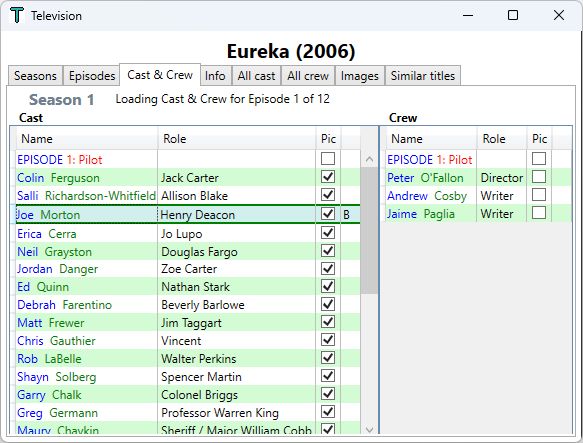 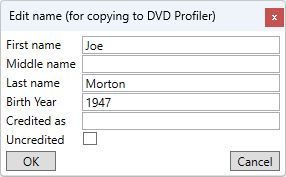 | Posted: Topic Replies: 5, Topic Views: 399 |
 |
| I agree with greyghost - Lionsgate Limited is on the cover. | Posted: Topic Replies: 19, Topic Views: 1316 |
 |
Thanks guys! Good to know someone cares about this tool. 
If you have any suggestions for improvements in TmdbInfo (or CastCrewCheck) please let me know, and I'll look into it. | Posted: Topic Replies: 5, Topic Views: 399 |
 |
| You can flag all in the category and use Collection / Flagged / Set exclusions. | Posted: Topic Replies: 3, Topic Views: 336 |
 |
Quoting ObiKen:
Quote:
My understanding is the rules for title apply to the title from the front cover only
But that would mean that none of the rules for title (for example capitalization) applies to the original title. That doesn't seem right to me. | Posted: Topic Replies: 3, Topic Views: 297 |
 |
TmdbInfo 3.0
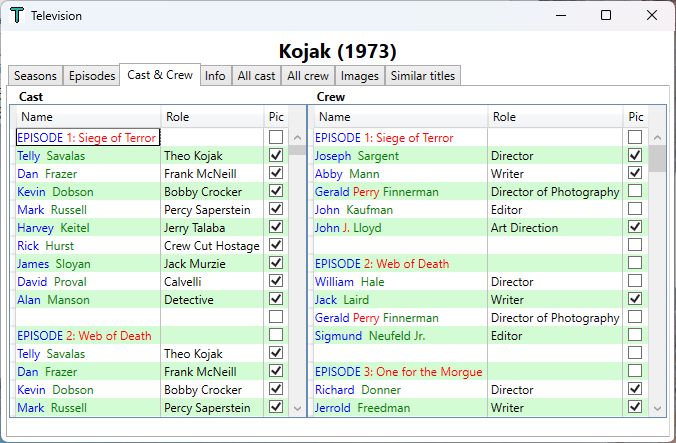
This version adds several features. The main part of Television has been re-written.
- You can select which episodes of a TV season to display (and copy for pasting into DVD Profiler). This makes it possible to select episodes for half seasons, or for best-of compilations.
- Default name parsing has been significantly improved.
- Names show by color how they are parsed, similar to DVD Profiler. If the default parsing is incorrect, you can change it, and that parsing will be remembered.
The main purpose of TmdbInfo is still the ability to browse The Movie Database (TMDB) in a useful manner. While it can be used to copy cast and crew for pasting into DVD Profiler, it is not nearly as useful as DJ's CastCrewEdit. BUT unlike CastCrewEdit it is stable, since it doesn't depend on screen scraping. So, if CastCrewEdit isn't working for you, TmdbInfo can be plan B.
And, with both CastCrewEdit and TmdbInfo, you can use the info freely for your own collection, but if you want to contribute it to DVD Profiler's online database, you need to verify it against the actual cast and crew listings on your discs.
My tool CastCrewCheck can be helpful in that regard. | Posted: Topic Replies: 5, Topic Views: 399 |
 |
I'm a bit confused about this (UPD 027616-862648):
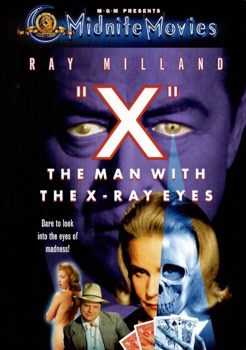
It is entered as follows:
Title: "X": The Man With the X-Ray Eyes
Original title: "X"
There are multiple releases of this movie. But there seems to be a lot of confusion regarding the quotes.
The rules say 'Do not include quotes if they surround the entire title.'
It seems to me that the title is correct in this instance, but the original title is not. It ought to be just X (without quotes) since that is the entire (original) title. There are multiple other releases of this movie, but most of them looks to be incorrect. Many omit the quotes in the Title. One omits them in the Title but adds them in the Original Title, which seems really odd.
Any thoughts? | Posted: Topic Replies: 3, Topic Views: 297 |
 |
Are you asking about the iOS app? If so, I don't know of any way to save layouts.
If you meant in the Desktop program (and you just accidentally posted in the wrong forum), then the answer is Documents / DVD Profiler / Layouts. | Posted: Topic Replies: 1, Topic Views: 237 |
 |
I have no idea why this happens, but "access denied" suggests that the file is locked for some reason. And rebooting can often fix things like that.
Strictly speaking, this most likely is a Windows problem rather than a DVD Profiler problem. When one is faced with a Windows problem, rebooting should always be tried. "Have you tried closing the program and opening it again?" may be an old meme, but it often works. And when the program is Windows, rebooting is the way to do that.
A lesson learned from a life working with computers …  | Posted: Topic Replies: 4, Topic Views: 394 |
 |
| Have you tried rebooting your PC? | Posted: Topic Replies: 4, Topic Views: 394 |
 |
| Probably not going to happen. See other solutions in this forum. | Posted: Topic Replies: 1, Topic Views: 460 |
 |
Quoting MB17:
Quote:
Does it work between two desktop (windows) installations?
Unfortunately no. | Posted: Topic Replies: 28, Topic Views: 12952 |
 |
Quoting MB17:
Quote:
I only use the DVDProfiler Online method to keep my DVDP synced, just tried now between my PC, my Mac and iPad, which is very easy. Why use any other method?
The advantages of using the wi-fi method to sync:
- You get two way syncing. Changes on the desktop program gets synced to the phone AND changes on the phone gets synced to the desktop app.
- Custom cover scans get transferred.
- It's simpler (just two clicks in the phone app).
- It works even if the web site should be down.
How much of an advantages this is depends on how you use DVD Profiler. | Posted: Topic Replies: 28, Topic Views: 12952 |
 |
First rule of DVD Profiler:
If anything goes wrong, try doing a Database Repair. | Posted: Topic Replies: 2, Topic Views: 579 |
 |
| You could try ProfilerQuery. | Posted: Topic Replies: 2, Topic Views: 550 |
 |
Quoting flamanar:
Quote:
Hmm. I don't know if something broke again, but I'm having serious database issues. A massive amount of error messages, requiring me to hard-close DVDprofiler. I tried to repair the database, and that didn't help, either. I also tried to use the online collection to sync it to my PC-based collection (or vice versa). A plethora of errors there as well. At this point, I'd be happy just being able to export my collection to almost ANYTHING else, so that I don't lose my collection record. Is anyone currently able to use DVDprofiler, and NOT have large numbers of errors?? Thanks in advance. Hoping that the lights haven't gone out here. flamanar
That’s definitely a local problem. Try this:
- Create a new database.
- if you have a backup of your old database, restore this into the new database. If not download from your online collection.
If this still doesn’t work:
- Uninstall DVD Profiler (preferably using a 3rd party uninstaller that cleans up everything).
- Re-install DVD Profiler.
- Create a new database and restore. | Posted: Topic Replies: 12, Topic Views: 4714 |
 |
Others have reported that Profiler works with iOS 26 on their iPhones. I have not seen anyone mentioning problems with 26.1. Hopefully we can hear from someone else who had upgraded.
And, for what it’s worth, Profiler works fine on my iPad with iPadOS 26.1. No connection errors. | Posted: Topic Replies: 5, Topic Views: 1295 |
 |
BirthYearFinder 2.2.0
The idea with BirthYearFinder is to find entries in your collection that have birth years that differs from the corresponding online profile. And that works fine. The problem has been that you need to verify that the birth years in your collection are the correct ones.
That used to mean having to dig into IMDb for the respective person. That could be a lot of work. I wanted to automate that, but unfortunately IMDb is not very cooperative. So I chose the next best thing. I verified against TMDb (The Movie Database).
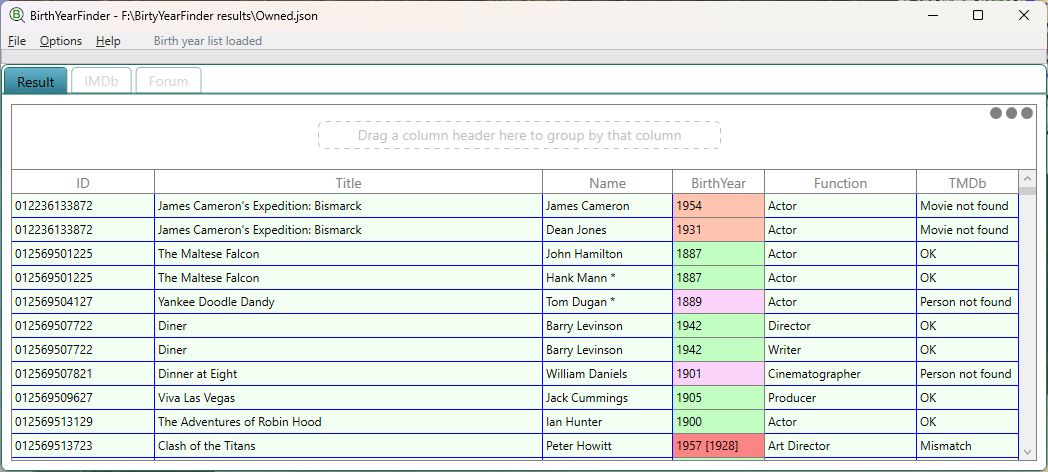
This is not perfect. It won't find every person's birth year. But it goes a long way, and significantly reduces the manual labor needed. The TMDb column shows the status of the TMDb lookup, and the BirthYear column is color coded to reflect that status.
If the movie is not found in TMDb using the production year from the profile, I also check the previous and next year. If you select to show the ProdYear column, it will indicate the found production year if it differs from the profile year, for example "!947 [1948]".
Please read the help file for full information. | Posted: Topic Replies: 15, Topic Views: 14051 |
 |
Quoting mcapple:
Quote:
I'd happily pay $100 for a macOS version of DVD Profiler Desktop App. 
Have you considered using VM Fusion? See Nanoron's post here. | Posted: Topic Replies: 8, Topic Views: 5431 |