 |
|
|
|
Welcome to the Invelos forums. Please read the forum
rules before posting.
Read access to our public forums is open to everyone. To post messages, a free
registration is required.
If you have an Invelos account, sign in to post.
|
|
|
|
|

 Invelos Forums->DVD Profiler: Plugins
Invelos Forums->DVD Profiler: Plugins |
Page:
1 2 3 4  Previous Next Previous Next
|
|
New Plugin: MyTools - Command, Filter and Automation Icons |
|
|
|
|
|
| Author |
Message |
| Registered: March 18, 2007 | Reputation:  |  Posts: 6,522 Posts: 6,522 |
| | Posted: | | | | Quoting Mithi: Quote:
Quoting mediadogg:
Quote:
Ok, we're in sync
You are 'N Sync? That's horrible! 
I stumbled upon a slight problem tho, will post it in Technical Support in a few minutes.
(Isn't PlugIn-specific)
cya, Mithi Actually, now that you mention it ...  Will be eager to see what you discovered and how you are certain that it warn't my fault.  | | | Thanks for your support.
Free Plugins available here.
Advanced plugins available here.
Hey, new product!!! BDPFrog. |
| | Registered: May 27, 2009 | | Posts: 50 |
| | Posted: | | | | Another great plugin. Can't wait to try it out.  |
| | Registered: March 18, 2007 | Reputation:  |  Posts: 6,522 Posts: 6,522 |
| | Posted: | | | | Version 1.0 Beta for DVD Profiler 3.6 Beta AvailableThis version supports DVD Profiler 3.6 Beta Only. New features:- Runs command files faster and more reliably - Can click on configration options from MyTools menu - Now you can associate either a filter or command file with a toolbar icon. This means that you can quickly invoke a "view" of your collection without necessarily organizing into Custom Collections. Best of both worlds. For example, you can have a Custom collection for Loaned DVDs and then have a toolbar icons that just shows just BD or any other filter criteria. Conversly, you can have all your BluRays in a collection and have toolbar icons to quickly switch between certain flags, loan status, etc. Running a filter is faster than running a command file, but a command file offers more complex operations. Having the ability to one-click a filter in top of Custom Collections should provide amazing amounts of ways to view your collections. Installation Notes:- You should uninstall any prior versions of MyTools before installing this version. - Paths to DVDP resources are assumed to be based on \DVD Profiler folder and therefore, some things may work incorrectly when running the DVDP Beta in dual mode. - Always backup your data before running any plugin. - The AutoIt script RunComamnd.exe is no longer used. Instead, PushEnter.exe is used, since the new Plugin Toolkit gives me a way to say "Run Command" internally. Then the AutoIt script fills in the command name and presses "Enter." - The toolbar definitions are stored in an XML file. The default toolbar includes examples of all three types of icons: Command File, Filter and "FlipTag" As a reminder, "FlipTag" icons are defined in pairs and are designed to quickly flip a Tag between two values for a set of flagged profiles; e.g. Loaned on or off, ForSale / Sold, whatever. Have fun!  | | | Thanks for your support.
Free Plugins available here.
Advanced plugins available here.
Hey, new product!!! BDPFrog. | | | | Last edited: by mediadogg |
| | Registered: March 18, 2007 | Reputation:  |  Posts: 6,522 Posts: 6,522 |
| | Posted: | | | | Version 1.01 Available
- Compatible with DVD Profiler 3.6 (only)
- Default icons are now all configured to load a filter directly rather than calling a command file
If all you want your icon to do is run a filter, MyTools is now much faster and more reliable.
This is a good alternative to Custom Collections for quickly viewing subsets of your collections without needing to actually move things around.
For example, I choose not to have Custom collection for BD, DVD, HD, etc. Instead I just click an icon and get that view in a couple of seconds. I will use my custom collections to reflect other things such as VHS or Home Videos and stuff like that. This is of course merely a personal choice of mine, mentioned for purposes of illustration to show how MyTools and Custom Collections are complimentary. I enjoy having both options, and thank Ken both for adding CC and for adding the toolkit improvements that allow me to load filters from my plugin. | | | Thanks for your support.
Free Plugins available here.
Advanced plugins available here.
Hey, new product!!! BDPFrog. | | | | Last edited: by mediadogg |
| | Registered: June 9, 2007 |  Posts: 1,208 Posts: 1,208 |
| | Posted: | | | | Excellent news! Great work MD. This is exactly what I've been hoping for, as soon as 3.6 goes final I'll be sure to check this out.   |
| | Registered: March 13, 2007 | Reputation:  |  Posts: 2,220 Posts: 2,220 |
| | Posted: | | | | installed it right after Profiler 3.6 The ability to call filters directly is really great. If anyone wants some Icons see here. But I have two complaints: 1) curios little bug whenever I add a new Button: I put in Name, Command path, large and small icon, tooltip and click save. And if I look at the details list, the icons are switched! Every time! When I edit the Button and enter the icons new they stay that way. 2) when I use my Layout-changers the MyTools-Toolbar is repainted icon, for icon which takes almost 5s for the 7 Icons I now use. And it is not the command-file, a simple View -> Load Layout has exactly the same effect. I don't switch very often but it is still annoying. Any way this process could be sped up? regards, Mithi | | | | Mithi's little XSLT tinkering - the power of XML --- DVD-Profiler Mini-Wiki |
| | Registered: March 18, 2007 | Reputation:  |  Posts: 6,522 Posts: 6,522 |
| | Posted: | | | | Quoting Mithi: Quote:
installed it right after Profiler 3.6
The ability to call filters directly is really great. If anyone wants some Icons see here.
But I have two complaints:
1) curios little bug whenever I add a new Button: I put in Name, Command path, large and small icon, tooltip and click save. And if I look at the details list, the icons are switched! Every time! When I edit the Button and enter the icons new they stay that way.
2) when I use my Layout-changers the MyTools-Toolbar is repainted icon, for icon which takes almost 5s for the 7 Icons I now use. And it is not the command-file, a simple View -> Load Layout has exactly the same effect. I don't switch very often but it is still annoying. Any way this process could be sped up?
regards, Mithi Ok, regarding #1 definitely seems llike a bug. On #2, I have been working on the slow icons forever. I have bugged Ken and the other developers, but nobody can tell me how to do it faster. Only way to get it faster seens like - put it into DVDP (or make me smarter - don't know which is harder  ). Anyway, my whole network is down, and I'm typing this on a Netbook I got with my FIOS TV hookup. Only problem is, all my other machines are tied to my old routers, Still sorting out tying them into the FIOS router. I think I'm almost there. I'll work on that bug sometime tomorrow in any case. (Cool icons by the way ...) | | | Thanks for your support.
Free Plugins available here.
Advanced plugins available here.
Hey, new product!!! BDPFrog. | | | | Last edited: by mediadogg |
| | Registered: March 13, 2007 | Reputation:  |  Posts: 2,220 Posts: 2,220 |
| | Posted: | | | | Quoting mediadogg: Quote:
Ok, regarding #1 definitely seems llike a bug. Not critical as it only affects the one-time (hopefully) setup, just a bit annoying Quote:
On #2, I have been working on the slow icons forever. Well, I wanted to start using the Showroom more anyway  But I found another inconvenience: in 3.6 the "search within title" is checked per default (very good IMHO) but all your flt-files still carry <TitleSubstring>False</TitleSubstring>This leads to the strange effect that I just type "potter" to filter all my Harry Potter DVDs and BDs, but if I click on the BD-logo that loads 'BluRay.flt' first the substringfilter is off and "potter" finds nothing. cya, Mithi PS Good luck with your network | | | | Mithi's little XSLT tinkering - the power of XML --- DVD-Profiler Mini-Wiki |
| | Registered: March 18, 2007 | Reputation:  |  Posts: 6,522 Posts: 6,522 |
| | Posted: | | | | MyTools V1.11 Available- Mithi's bug#1 fixed (I claim - Mithi will confirm.  ) - Icons paint just a tad faster (added a small trick from LoadDVD) - New icon for "Run" - Added icon for the Config menu @Mithi, thanks for the good wishes. Network is recovering. I actually lost my backup server from a cascade of mistakes I made. Now I just have to rebuild it before I have a problem with the main server (tick tick tick ...)  Sorry I didn't see your comment about the filter before I uploaded V1.11. Thanks for the heads up, but of course I know that you know that you can simply make your own filter that works. And again, for the sake of others reading this, if you use a different name from the default, then it will not be overwritten when MyTools is updated (I know you already know that as well). | | | Thanks for your support.
Free Plugins available here.
Advanced plugins available here.
Hey, new product!!! BDPFrog. | | | | Last edited: by mediadogg |
| | Registered: March 13, 2007 | Reputation:  |  Posts: 2,220 Posts: 2,220 |
| | Posted: | | | | Quoting mediadogg: Quote:
- Mithi's bug#1 fixed (I claim - Mithi will confirm.  ) ) Gone indeed. Quote:
- Icons paint just a tad faster (added a small trick from LoadDVD) Jipp! Still no racing car, but at least the icons show immediately without those nerve-wracking text-titles coming first. Didn't stop the time but it feels twice as fast. cya, Mithi | | | | Mithi's little XSLT tinkering - the power of XML --- DVD-Profiler Mini-Wiki |
| | Registered: March 18, 2007 | Reputation:  |  Posts: 6,522 Posts: 6,522 |
| | Posted: | | | | Version 2.0 AvailableAdded the ability to add icons to an existing set from a saved file.Added the ability to communicate with the a/v Automation System. In order to do this, LoadDVD or LoadDVD Pro is required. When MyTools recogizes that LoadDVD is available, it will pass the contents of action files (".act") to the windows clipboard, and under the DVDP covers, pass the clipboard contents to LoadDVD. It appears seamless.There are four new sample icons added: My Script - call any script that is defined in the LoadDVD automation table as "safe". A sample is already installed, called myscript which points to c:\MyScript.bat. In this sample, a movie digital copy is played by synthesizing the filename from the labelSideA info. This works for some of the digital copies that I got with my Blu-Ray discs. Say Overview - Audio playback of the text in the Overview field. Play Media - Plays a media file from a path stored in the Location field. Edit XML - Loads the c:\collection.xml file into notepad. Here is a picture of the icons, the action file definitions and the sample scripts. 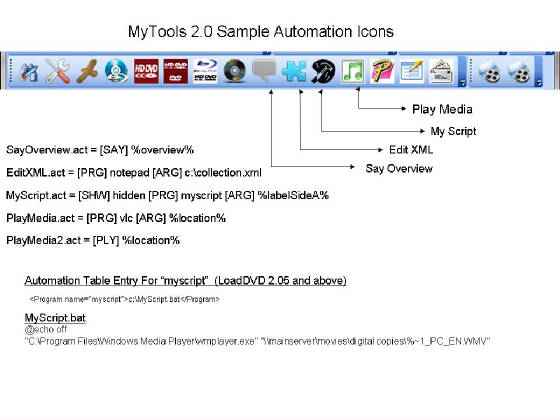 | | | Thanks for your support.
Free Plugins available here.
Advanced plugins available here.
Hey, new product!!! BDPFrog. | | | | Last edited: by mediadogg |
| | Registered: March 13, 2007 | Reputation:  |  Posts: 2,220 Posts: 2,220 |
| | Posted: | | | | As a Droid DVDP User I needed a way to quickly and conveniently flag all titles I want to export, so I wrote a small command-file: CollectionType Ordered
FlagAll
CollectionType Owned
LoadFilterSet withcollectionnumber.flt
FlagAll
ClearAllFiltersand for easy use I bashed together two new icons  and threw them onto MyTools ...  Once again: "Thanks for this nice plugin!" | | | | Mithi's little XSLT tinkering - the power of XML --- DVD-Profiler Mini-Wiki |
| | Registered: March 18, 2007 | Reputation:  |  Posts: 6,522 Posts: 6,522 |
| | Posted: | | | | Windows 8 Announcement
Preliminary assessment is that MyTools2.0 works as expected on Windows 8.
(And @Mithi, you're welcome!) | | | Thanks for your support.
Free Plugins available here.
Advanced plugins available here.
Hey, new product!!! BDPFrog. |
| | Registered: November 24, 2007 |  Posts: 15 Posts: 15 |
| | Posted: | | | | How to disable the Settings Icon, I can delete it, but it shows again after restart DVDP? |
| | Registered: March 18, 2007 | Reputation:  |  Posts: 6,522 Posts: 6,522 |
| | Posted: | | | | Quoting Freeze: Quote:
How to disable the Settings Icon, I can delete it, but it shows again after restart DVDP? Will get back to you soon. On airplane now, about to shut down laptop. Sorry. | | | Thanks for your support.
Free Plugins available here.
Advanced plugins available here.
Hey, new product!!! BDPFrog. |
| | Registered: March 18, 2007 | Reputation:  |  Posts: 6,522 Posts: 6,522 |
| | Posted: | | | | Quoting Freeze: Quote:
How to disable the Settings Icon, I can delete it, but it shows again after restart DVDP? The settings (or Configuration) icon is not an icon that is actually managed by MyTools. It is a shortcut for getting to Tools>View Plugins>MyTools>Options. The plugin attaches the icon to the same toolbar as the managed icons. So whenever the toolbar is rebuilt, the settings icon is placed there, along with any others that you have configured. So it can't really be deleted. Is this a big problem for you? The risk is that I will break something if I open up that code that I haven't messed with for awhile. If it can wait, it will go on the list to be added when I get enough change requests / bugs accumulated to justify a new release. But if it really impacts what you are trying to do, I will give it a higher priority and try to work it into my plans. | | | Thanks for your support.
Free Plugins available here.
Advanced plugins available here.
Hey, new product!!! BDPFrog. | | | | Last edited: by mediadogg |
|
|

 Invelos Forums->DVD Profiler: Plugins
Invelos Forums->DVD Profiler: Plugins |
Page:
1 2 3 4  Previous Next Previous Next
|
|
|
|
|
|
|
|
|
|
 |